This indicator is a part of a swing strategy described as follows by users in the forum:
Swing +1 starts when a candle closes higher then the 3 candles before. And the swing -1 starts when the candle closes lower then 3 candles before. When a Fully swing has appeared (Swing 1 -> 9) it stops counting because the 10th candle is called the resting candle. If the 11th candle also closes higher then the 3 candles before the swing starts again at swing 1 (in green colour and red for -1). Also if a swing doesn’t succeed in reaching number 9, the swing has failed and an “F” letter appear above or below the candlestick.
The main purpose of this indicator is to signal a reversal. When a full swing +9 or -9 has appeared the chances of an upcoming bottom or a top increases a lot. A fully upswing +9 combined with a red 10th candle suggest to exit your long position. Its the same for a downswing -9 combined with a 10th green candle means exit your short position.
This swing counter indicator has been coded by request in the English forum. The 1 to 9 numbers distance form high or low of candlestick can be modified with the “CountDistance” setting.
The complete discussion can be found here: https://www.prorealcode.com/topic/rewrite-code-to-prorealtime-code/
|
1 2 3 4 5 6 7 8 9 10 11 12 13 14 15 16 17 18 19 20 21 22 23 24 25 26 27 28 29 30 31 32 33 34 35 36 37 38 39 40 41 42 43 44 45 46 47 48 49 50 51 52 53 54 55 56 57 58 59 60 61 62 63 64 65 66 67 68 69 70 71 72 73 74 75 76 77 78 79 80 81 82 83 84 85 86 87 88 89 90 91 92 93 94 95 96 97 98 99 100 101 102 103 104 |
//PRC_swing teller live count2 | indicator //version with rounded numbers and below/above each candle //07.04.2017 //Nicolas @ www.prorealcode.com //Sharing ProRealTime knowledge //https://www.prorealcode.com/topic/rewrite-code-to-prorealtime-code/ // --- settings //CountDistance=20 // --- end of settings Lb=4 //continue swing Up if UpCount>0 and Close>Close[Lb] then DownCount=0 UpCount=UpCount+1 //draw count if UpCount=2 then drawtext("2",barindex,low-CountDistance*pointsize,Dialog,Standard,12) coloured(0,200,0) elsif UpCount=3 then drawtext("3",barindex,low-CountDistance*pointsize,Dialog,Standard,12) coloured(0,200,0) elsif UpCount=4 then drawtext("4",barindex,low-CountDistance*pointsize,Dialog,Standard,12) coloured(0,200,0) elsif UpCount=5 then drawtext("5",barindex,low-CountDistance*pointsize,Dialog,Standard,12) coloured(0,200,0) elsif UpCount=6 then drawtext("6",barindex,low-CountDistance*pointsize,Dialog,Standard,12) coloured(0,200,0) elsif UpCount=7 then drawtext("7",barindex,low-CountDistance*pointsize,Dialog,Standard,12) coloured(0,200,0) elsif UpCount=8 then drawtext("8",barindex,low-CountDistance*pointsize,Dialog,Standard,12) coloured(0,200,0) elsif UpCount=9 then drawtext("9",barindex,low-CountDistance*pointsize,Dialog,Standard,12) coloured(0,200,0) last9bar=barindex //reset count UpCount=0 endif //up swing fail elsif UpCount>0 and Close<Close[Lb] then //draw fail count drawtext("F",barindex,low-CountDistance*pointsize,Dialog,Standard,12) coloured(0,200,0) //reset count UpCount=0 endif //continue swing Down if DownCount>0 and Close<Close[Lb] then UpCount=0 DownCount=DownCount+1 //draw count if DownCount=2 then drawtext("2",barindex,high+CountDistance*pointsize,Dialog,Standard,12) coloured(200,0,0) elsif DownCount=3 then drawtext("3",barindex,high+CountDistance*pointsize,Dialog,Standard,12) coloured(200,0,0) elsif DownCount=4 then drawtext("4",barindex,high+CountDistance*pointsize,Dialog,Standard,12) coloured(200,0,0) elsif DownCount=5 then drawtext("5",barindex,high+CountDistance*pointsize,Dialog,Standard,12) coloured(200,0,0) elsif DownCount=6 then drawtext("6",barindex,high+CountDistance*pointsize,Dialog,Standard,12) coloured(200,0,0) elsif DownCount=7 then drawtext("7",barindex,high+CountDistance*pointsize,Dialog,Standard,12) coloured(200,0,0) elsif DownCount=8 then drawtext("8",barindex,high+CountDistance*pointsize,Dialog,Standard,12) coloured(200,0,0) elsif DownCount=9 then drawtext("9",barindex,high+CountDistance*pointsize,Dialog,Standard,12) coloured(200,0,0) last9bar=barindex //reset count DownCount=0 endif //down swing fail elsif DownCount>0 and Close>Close[Lb] then //draw fail count drawtext("F",barindex,high+CountDistance*pointsize,Dialog,Standard,12) coloured(200,0,0) //reset count DownCount=0 endif //begin swing Up if UpCount=0 and barindex-last9bar>1 then r = close[Lb] if close>r then UpCount=1 DownCount=0 //draw count drawtext("1",barindex,low-CountDistance*pointsize,Dialog,Standard,12) coloured(0,200,0) endif endif //begin swing Down if DownCount=0 and barindex-last9bar>1 then r = close[Lb] if close<r then DownCount=1 UpCount=0 //draw count drawtext("1",barindex,high+CountDistance*pointsize,Dialog,Standard,12) coloured(200,0,0) endif endif return |
Share this
No information on this site is investment advice or a solicitation to buy or sell any financial instrument. Past performance is not indicative of future results. Trading may expose you to risk of loss greater than your deposits and is only suitable for experienced investors who have sufficient financial means to bear such risk.
ProRealTime ITF files and other attachments :PRC is also on YouTube, subscribe to our channel for exclusive content and tutorials
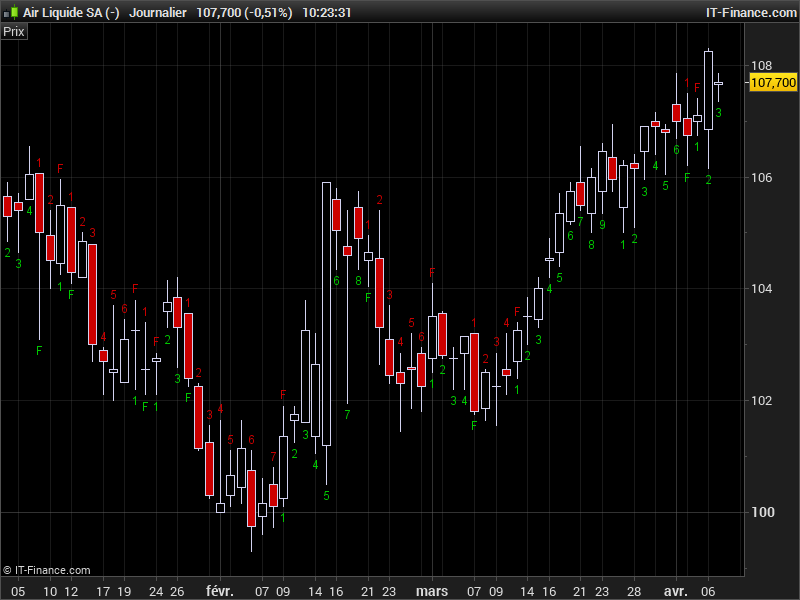







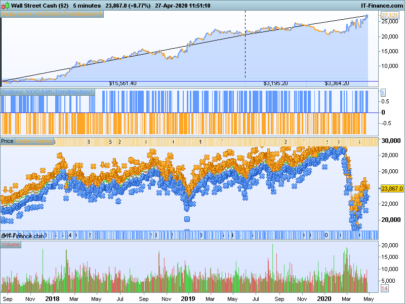







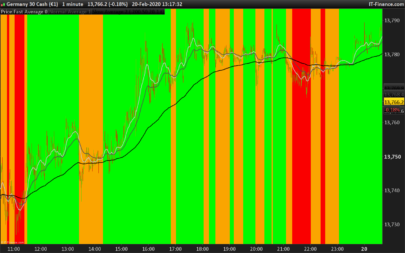


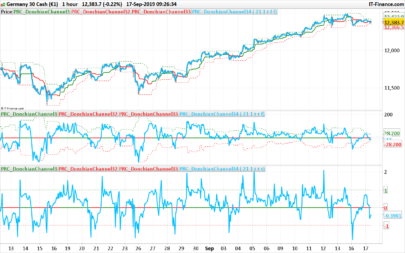
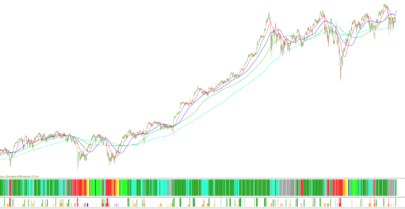
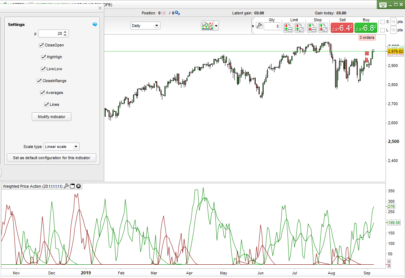



Hey Nicolas,
Absolutly brilliant work. Thanks very much for your work, time and patience
Its exactly what i was looking for and even the “F” feature is better then in the original 🙂
rgds
John
hi nicolas,
I have a a question regarding the countdistance.
Since the stock have a wide range of price sometimes is quite far away or very close to the candlestick. Would it possible to change it a little to making it depending on the price the number comes under or above say 1% of the price. It will keep the number in a fixed place.
If you can make it a variable everyone can change it to ones liking.
Hope you know what i mean
rgds
John
Hi Nicolas,
There is a little problem in the swingcounter on the week charts.
When the weeks are not complete as in being 5 days the counter plots 2 numbers on 1 bar as you can see on the picture included. Hope you can take a look at it.
rgds
John
It’s a platform related problem currently being investigated.
okay thanks,
Hopefully u had a chance to check the other question too?
Since the stock have a wide range of price sometimes is quite far away or very close to the candlestick. Would it possible to change it a little to making it depending on the price the number comes under or above say 1% of the price. It will keep the number in a fixed place.
If you can make it a variable everyone can change it to ones liking.
regds
John
I’m pretty sure you can do it yourself John! Please don’t be shy 🙂
thanks for this work , quite interesting
but i would like the same thing as JohnVS , 😉
Bonjour Nicolas,
Merci pour cet indicateur. Juste une question : les chiffres “upcount” en vert ne ressortent pas sur le graphique. Est-il possible de les mettre en noir ou en bleu foncé et comment procéder ?
Merci par avance pour votre réponse.
Il faut simplement changer les codes RVB de toutes les instructions “Coloured”. Il y a des exemples dans la documentation du site :https://www.prorealcode.com/documentation/coloured/
Bonjour Nicolas,
Merci pour votre réponse. Grace à celle-ci, le désagrément a été rectifié. Reste à bien utiliser votre indicateur.
Encore merci. Cdlt
Wonderfull script, thank all’s
@JohnVS
So how are things working out with this indicator 9 months later? Did it help you a lot?
I just got familiar with the Swingteller by watching some great videos featuring Nico Bakker. I also just added the indicator to ProRealtime to check it out. I see a lot more ‘F’s compared to ‘9’s, so I am really curious to know how exactly you use it.
By the way, I managed to make CountDistance percentage based. Checkout the attached code.
//PRC_swing teller live count2 | indicator
//version with rounded numbers and below/above each candle
//07.04.2017
//Nicolas @ http://www.prorealcode.com
//Sharing ProRealTime knowledge
//https://www.prorealcode.com/topic/rewrite-code-to-prorealtime-code/
// — settings
CountDistance=1.01
// — end of settings
Lb=4
//continue swing Up
if UpCount>0 and Close>Close[Lb] then
DownCount=0
UpCount=UpCount+1
//draw count
if UpCount=2 then
drawtext(“2”,barindex,low-(low*CountDistance-low),Dialog,Standard,12) coloured(0,200,0)
elsif UpCount=3 then
drawtext(“3”,barindex,low-(low*CountDistance-low),Dialog,Standard,12) coloured(0,200,0)
elsif UpCount=4 then
drawtext(“4”,barindex,low-(low*CountDistance-low),Dialog,Standard,12) coloured(0,200,0)
elsif UpCount=5 then
drawtext(“5”,barindex,low-(low*CountDistance-low),Dialog,Standard,12) coloured(0,200,0)
elsif UpCount=6 then
drawtext(“6”,barindex,low-(low*CountDistance-low),Dialog,Standard,12) coloured(0,200,0)
elsif UpCount=7 then
drawtext(“7”,barindex,low-(low*CountDistance-low),Dialog,Standard,12) coloured(0,200,0)
elsif UpCount=8 then
drawtext(“8”,barindex,low-(low*CountDistance-low),Dialog,Standard,12) coloured(0,200,0)
elsif UpCount=9 then
drawtext(“9”,barindex,low-(low*CountDistance-low),Dialog,Standard,12) coloured(0,200,0)
last9bar=barindex
//reset count
UpCount=0
endif
//up swing fail
elsif UpCount>0 and Close0 and Close0 and Close>Close[Lb] then
//draw fail count
drawtext(“F”,barindex,high+(high*CountDistance-high),Dialog,Standard,12) coloured(200,0,0)
//reset count
DownCount=0
endif
//begin swing Up
if UpCount=0 and barindex-last9bar>1 then
r = close[Lb]
if close>r then
UpCount=1
DownCount=0
//draw count
drawtext(“1”,barindex,low-(low*CountDistance-low),Dialog,Standard,12) coloured(0,200,0)
endif
endif
//begin swing Down
if DownCount=0 and barindex-last9bar>1 then
r = close[Lb]
if close<r then
DownCount=1
UpCount=0
//draw count
drawtext("1",barindex,high+(high*CountDistance-high),Dialog,Standard,12) coloured(200,0,0)
endif
endif
return
The F markers are nice but many seem to fail and not signal a reversal. But my main concern is the 9 limit seem to be fixed for the time frame used which can change the dynamic of price movement so whole that seems to me to be a lot of guess work. 9? why not 6 or 10 or 14. Your chart is a daily I see that ok perhaps 9 is good on a daily but what about an hourly or 30 min.
Hi, has anybody update the above code to enable on a 15m or 5m TF?
ik heb de code op mijn pro realtime gezet , en bij indicator staat hij erbij maar komt niet op mijn daggrafiek ook niet op 15 of 1 uur grafiek wat doe ik verkeerd
I have put the code on my pro realtime, and it is on the indicator, but it does not appear on my daily graph nor on 15 or 1 hour graph what am I doing wrong