Magic Trend Indicator may help identifying the correct trend direction.
It is plotted on the price chart, like any moving average, though it is faster, more accurate
and reliable than other trend following indicators.
The calculation of indicator is based on ATR, current price direction and some more complex
logic.
Magic Trend Indicator changes its color based on the direction of the trend, so if the line
is green then the trend is up and if it is red then the trend is down.
The value of Magic Trend indicator can be used as trend reversal trigger on closing basis.
If you are on long position and on any bar price closes below the indicator value then the
indicator turns red from the next bar to indicate the reversal of trend, so the trader can
exit his long position and take short position at the same time.
The opposite rules apply to the short positions.
A buy signal is also triggered when the closing price crosses above the Magic Trend line and
a short signal is triggered when the closing price crosses below the Magic Trend line.
|
1 2 3 4 5 6 7 8 9 10 11 12 13 14 15 16 17 18 19 20 21 22 23 24 25 26 27 28 29 30 31 32 33 34 35 36 37 38 39 40 41 42 43 44 45 46 47 48 49 50 51 52 53 |
//cciP = 20 //atrP = 14 //atrM = 1 //smaP = 5 cciP = max(1,min(999,cciP)) atrP = max(1,min(999,atrP)) atrM = max(0.0000001,min(999,atrM)) smaP = max(1,min(999,smaP)) // IF BarIndex > max(cciP,atrP) THEN lastCCI = thisCCI thisCCI = CCI[cciP](typicalPrice) myATR = AverageTrueRange[atrP](close) // temp1 = myATR * atrM upT = low - temp1 downT = high + temp1 // temp2 = Average[smaP,0](myATR) * atrM buffDN = high + temp2 buffUP = low - temp2 // IF (thisCCI >= 0) AND (lastCCI < 0) THEN buffUP = buffDN[1] ENDIF IF (thisCCI <= 0) AND (lastCCI > 0) THEN buffDN = buffUP[1] ENDIF IF (thisCCI >= 0) THEN IF (buffUP < buffUP[1]) THEN buffUP = buffUP[1] ENDIF ELSIF (thisCCI <= 0) THEN IF (buffDN > buffDN[1]) THEN buffDN = buffDN[1] ENDIF ENDIF IF thisCCI >= 0 THEN MagicTrend = buffUP ELSIF thisCCI <= 0 THEN MagicTrend = buffDN ENDIF ELSE thisCCI = 0 lastCCI = 0 myATR = 0 buffUP = 0 buffDN = 0 buffDN = 0 buffUP = 0 MagicTrend = 0 ENDIF RETURN MagicTrend AS "MagicTrend" |
Share this
No information on this site is investment advice or a solicitation to buy or sell any financial instrument. Past performance is not indicative of future results. Trading may expose you to risk of loss greater than your deposits and is only suitable for experienced investors who have sufficient financial means to bear such risk.
ProRealTime ITF files and other attachments :PRC is also on YouTube, subscribe to our channel for exclusive content and tutorials


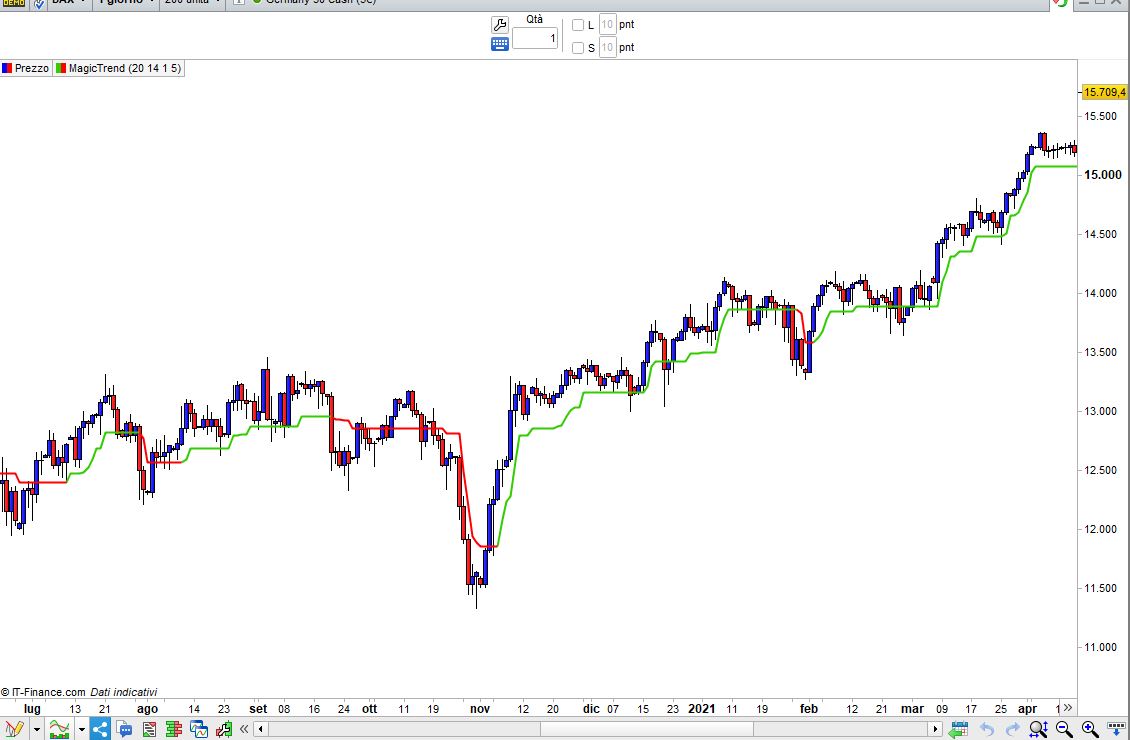


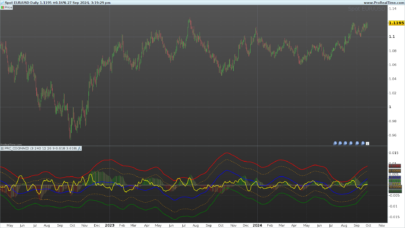

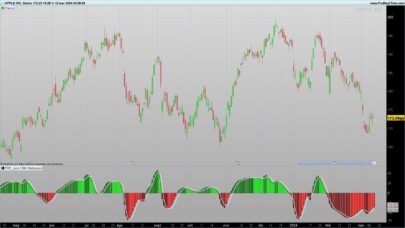



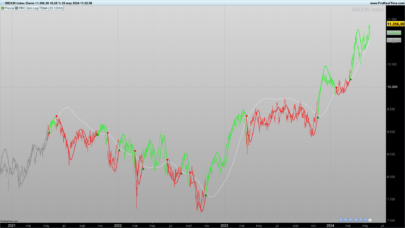
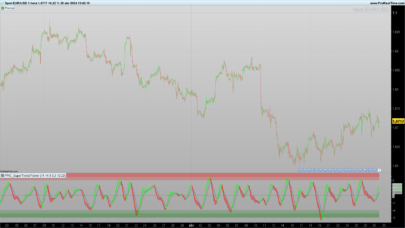
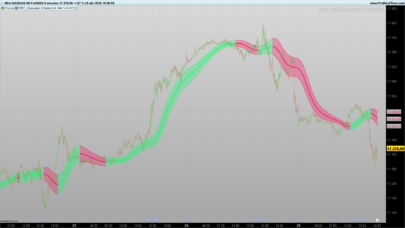
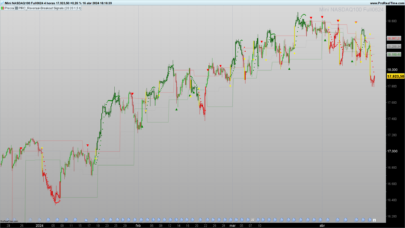







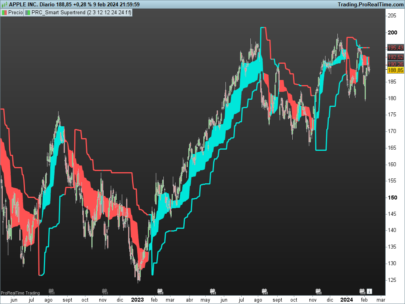



what is the function of temp1? it is not taken into account in the calculation
How can i use this in a strategy?
It is well described above.
To use it you can use CALL as with any other indicator.
This is the instruction:
myMagicTrend = CALL “Magic Trend”[20, 14, 1, 5]
Parameters (you can change them as best suits you):
20 is the CCI periods
14 is the ATR periods
1 is the ATR multiplier (can be a decimal number)
5 is the periods of a Simple Moving Average.
I Created a thread for this
https://www.prorealcode.com/topic/magic-trend-strategy/
Wich timeframe and index are used in your picture?
DAX daily
Hi Roberto, Thank you for the work but how do you get the indicator to change color from green to red and vice versa? Mine is one color only with no option to change it in the configuration window?
Color and other drawing indicator settings can be changed easily if you select “Properties”.
If MagicTrend > MagicTrend[1] then it’s green, red otherwise.
Hello Roberto.
Thanks for this interesting indicator.
I wanted to try use it in an automatic system in 2 different ways.
First depending on its state do not enter long or short. Example if green, do not short and if red do not enter long
Second trigger signal when the color change from green to red or red to green.
I must admit I failed in both ways.
Could you please advice?
Cheers.
If MagicTrend > MagicTrend[1] then it’s green, red otherwise.
Thank Roberto.
I thought about that also but I would like to get only one signal. Only when the color change from green to red or red to green.
If I do
MagicTrend > MagicTrend[1]
I will get several signals not only when the color change.
(see below)
If MagicTrend <> MagicTrend[1] then it’s Green or Red
Buonasera Roberto, ho provato ad usare questo indicatore inserendo l’istruzione di cui sopra ” If MagicTrend > MagicTrend[1] then it’s green, red otherwise” ma ricevo un errore di sintassi . cosa sbaglio ? grazie
A really nice indicator. Can easily be used as a strategy. I’ve tried a few trend indicators here but this one works perfectly for me.
Thank you for sharing, Roberto.
Hi. I would like to color the background green or red if the “Magic Trend Custom” is green or red. Unfortunately I can’t get this to work correctly. I tried the following:
myMagicTrend = CALL “Magic Trend custom”[20, 14, 1, 5]
//If myMagicTrend => myMagicTrend[1] THEN
//BACKGROUNDCOLOR(204,255,204,alpha)
//ELSIF myMagicTrend =< myMagicTrend[1] THEN
//BACKGROUNDCOLOR(255,204,204,alpha)
//ENDIF
If myMagicTrend <> myMagicTrend[1] THEN
BACKGROUNDCOLOR(204,255,204,alpha)
ELSE
BACKGROUNDCOLOR(255,204,204,alpha)
ENDIF
Return
Can anyone help me? Many thanks
You forgot to set the variable ALPHA to any value between 0 and 255 (0=invisible, 255=fully visible). place this line at the beginning (or at any point prior to where it is used):
alpha = 150
Hello Roberto. I have set ALPHA as a variable. But even if I fill it in manually, the background doesn’t match the magic trand indicator.
I p
It’s because you are NOT checking when it’s green or red, but when it’s different from the previous bar.
This will do:
myMagicTrend = CALL “Magic Trend custom”[20, 14, 1, 5]
alpha = 150
Green = myMagicTrend > myMagicTrend[1]
Red = myMagicTrend < myMagicTrend[1]
If Green THEN
r = 204
g = 255
b = 204
ELSIF Red THEN
r = 255
g = 204
b = 204
ENDIF
BACKGROUNDCOLOR(r,g,b,alpha)
Return
Ahhh, I think it rang now. MANY THANKS. I shouldn’t have used “Background” in the query:
Instead of:
If myMagicTrend => myMagicTrend[1] THEN
BACKGROUNDCOLOR(204,255,204,alpha)
ELSIF ………….
Right way:
IF myMagicTrend > myMagicTrend[1] THEN
r = 204
g = 255
b = 204
ELSIF myMagicTrend < myMagicTrend[1] THEN
r = 255
g = 204
b = 204
ENDIF
Sto usando il tuo codice ora.
Stupido, io. Grazie molte.
Tonto, yo.
😉
I want to see vertical lines instead of background. Green line long and red line short.
Can someone help me?
see image.
Thanks 🙂
use DRAWVLINE in replacement of BACKGROUNDCOLOR.
Simply “DRAWVLINE” through “BACKGROUNDCOLOR” doesn’t work.
I have no idea about it.
You can find details about the instructions at https://www.prorealcode.com/prorealtime-documentation/.
Anyway, this is the code:
myMagicTrend = CALL “Magic Trend custom”[20, 14, 1, 5]
alpha = 105
b = 0
Green = myMagicTrend > myMagicTrend[1]
Red = myMagicTrend < myMagicTrend[1]
If Green THEN
r = 0
g = 255
ELSIF Red THEN
r = 255
g = 0
ENDIF
DrawVline(BarIndex) coloured(r,g,b,alpha)
Return
Thanks Roberto,
even with the instructions i didn’t get any further.
What I want is just a vertical one line for long (red) and one line for short (green). Not permanent.
https://www.prorealcode.com/wp-content/uploads/2016/02/DRAWVLINE-example.png
There you go:
myMagicTrend = CALL “Magic Trend custom”[20, 14, 1, 5]
alpha = 105
b = 0
Green = myMagicTrend > myMagicTrend[1]
Red = myMagicTrend < myMagicTrend[1]
If Green THEN
r = 0
g = 255
Last = 1
ELSIF Red THEN
r = 255
g = 0
Last = 2
ENDIF
IF Last <> Last[1] THEN
DrawVline(BarIndex) coloured(r,g,b,alpha) STYLE(Line,5) //width 1-5
ENDIF
Return
exactly 🙂
Thank you all for the help!
Ciao Roberto, ho scaricato l’indicatore e come ti avevano già scritto sopra anch’io vedo la linea di un solo colore. Non sono esperto di programmazione, per fare il colore verde e rosso come nella tua foto come devo fare. Devo inserire un’altro pezzo di codice? Nel caso quale e in che posizione? Grazie