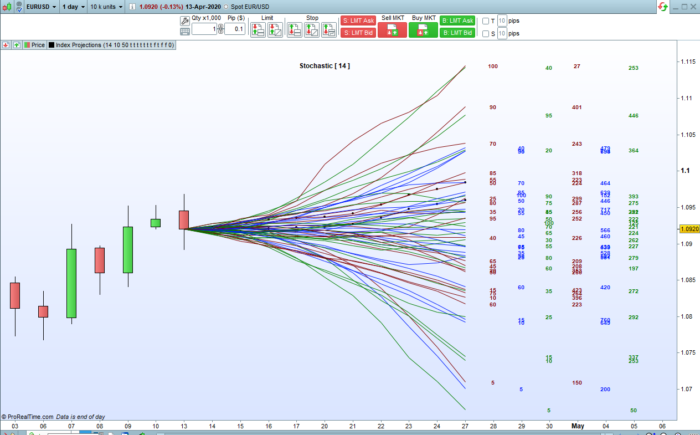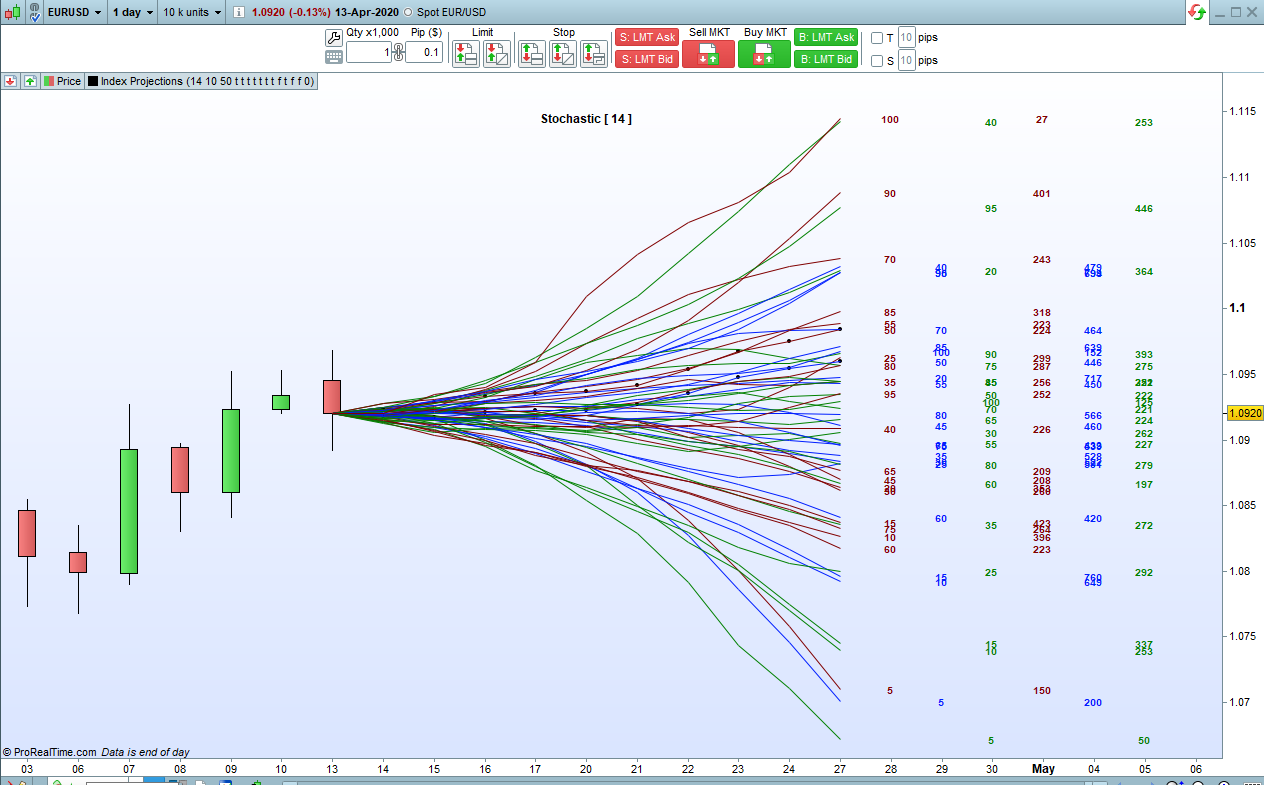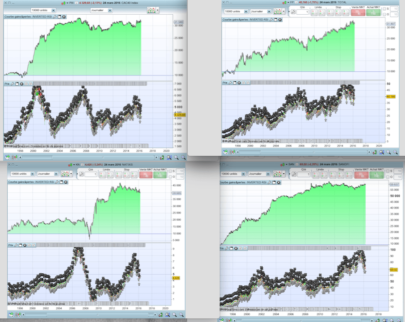This indicator allows us to analyse four popular index indicators that return values between zero and 100 and plot lines that show the average of historical price movements following the index indicator returning any particular value.
This indicator only works on PRTv11 onwards.
The four indicators that you can analyse are:
- RSI
- Stochastic
- Williams%R
- ADX
Select whichever indicator you want to analyse with the ‘RSIndex’, ‘Stoch’, ‘WilliamsR’ and ‘ADXIndex’ settings. RSI is the default if nothing is selected. If more than one is selected then they are prioritised from bottom to top in the above list.
Set ‘p’ to whatever period of indicator you want to analyse.
The returned values for each indicator are divided into 20 different buckets. (0 to 5) then (>5 and <=10) then (>10 and <=15) and so on. These buckets are then divided into two sets of buckets for if the value was rising or if it was falling. All of history is analysed and lines calculated that show where on average price went for each bucket of returned values.
Set ‘Length’ to how many bars long you want the projection lines to be. Be warned that high values can be very slow to calculate!
The different types of lines can be displayed or not displayed with the ‘Rising’, ‘Falling’ and ‘Both’ settings. In Auto mode (explained further down) the current candles line will always be displayed at minimum. Use the ‘AllValues’ setting combined with ‘Rising’, ‘Falling’ and ‘Both’ settings to display every possible line.
The lines are colour coded and at the end of the lines each one is labelled. The labelling is separated in to six columns for clarity. Green values are for lines where the chosen indicators returned value was rising and red are for when it was falling. The blue ones are for both combined so that is any returned value no matter whether it was rising or falling.
The right three columns of figures coloured similarly show the sample size or quantity of tests in each bucket. You can turn the display of this on or off with the ‘SampleSize’ setting.
The indicator can work in two modes’ in ‘Auto’ mode it can highlight or display only the lines that represent the current candle indicator’s current returned value. If ‘Auto’ is switched off then it will display or highlight just the lines that match your chosen ‘Value’ setting.
The highlighting of the current candles lines in auto mode or the ‘Value’ lines in non auto mode can be turned on or off with the ‘Points’ setting.
The ‘StartBack’ allows you to move the start of the projection lines back through past candles. The candle where the lines start will always be the one whose value is used when in auto mode.
As always I advise downloading and importing the indicator to get full functionality.
|
1 2 3 4 5 6 7 8 9 10 11 12 13 14 15 16 17 18 19 20 21 22 23 24 25 26 27 28 29 30 31 32 33 34 35 36 37 38 39 40 41 42 43 44 45 46 47 48 49 50 51 52 53 54 55 56 57 58 59 60 61 62 63 64 65 66 67 68 69 70 71 72 73 74 75 76 77 78 79 80 81 82 83 84 85 86 87 88 89 90 91 92 93 94 95 96 97 98 99 100 101 102 103 104 105 106 107 108 109 110 111 112 113 114 115 116 117 118 119 120 121 122 123 124 125 126 127 128 129 130 131 132 133 134 135 136 137 138 139 140 141 142 143 144 145 146 147 148 149 150 151 152 153 154 155 156 157 158 159 160 161 162 163 164 165 166 167 168 169 170 171 172 173 174 175 176 177 178 179 180 181 182 183 184 185 186 187 188 189 190 191 192 193 194 |
//Index Projections //PRTv11 //By Vonasi //20200414 //p = 14 //Period used in indicator. //Value = 50 //Indicator value to display if not in auto mode. //SampleSize = 1 //Turn on or off display of sample size. //Auto = 1 //Turn on or off Auto mode. Auto displays and/or highlights lines for start candles indicator value. //Rising = 1 //Display lines for indicator values that are rising. //Falling = 1 //Display lines for indicator values that are falling. //Both = 1 //Display lines for indicator values that are both rising or falling. //AllValues = 1 //Display all indicator value lines. //Points = 1 //Draw points on current value lines or 'Value' lines in non auto mode. //RSIndex = 1 //Select RSI indicator (default). //Stoch = 0 //Select Stochastic indicator. //WilliamsR = 0 //Select Williams%R indicator. //ADXIndex = 0 //Select ADX indicator. //StartBack = 0 //Move start bar back by this quantity of bars. //Length = 10 //Length of projection lines to be displayed. length = min(999,length) startback = max(1,startback) if RSIndex or not RSIndex then rise = rsi[p][startback-1] >= rsi[p][startback] fall = rsi[p][startback-1] < rsi[p][startback] indvalue = rsi[p][startback-1] neg = 0 endif if stoch then rise = stochastic[p,3][startback-1] >= stochastic[p,3][startback] fall = stochastic[p,3][startback-1] < stochastic[p,3][startback] indvalue = stochastic[p,3][startback-1] endif if williamsr then rise = williams[p][startback-1] >= williams[p][startback] fall = williams[p][startback-1] < williams[p][startback] indvalue = abs(williams[p][startback-1]) neg = 1 endif if adxindex then rise = adx[p][startback-1] >= adx[p][startback] fall = adx[p][startback-1] < adx[p][startback] indvalue = adx[p][startback-1] endif array = (ceil(indvalue/5)*5) if array[length] >=5 and barindex > length then for b = 1 to length bb = (array[length]*1000)+b if (not auto and rising) or auto or allvalues then if rise[length] then $gainlossrise[bb] = $gainlossrise[bb] + ((close[length-b]-close[length])/close[length]) $countrise[bb] = $countrise[bb] + 1 $avgrise[bb] = $gainlossrise[bb]/$countrise[bb] endif endif if (not auto and falling) or auto or allvalues then if fall[length] then $gainlossfall[bb] = $gainlossfall[bb] + ((close[length-b]-close[length])/close[length]) $countfall[bb] = $countfall[bb] + 1 $avgfall[bb] = $gainlossfall[bb]/$countfall[bb] endif endif if both or allvalues then $gainloss[bb] = $gainloss[bb] + ((close[length-b]-close[length])/close[length]) $count[bb] = $count[bb] + 1 $avg[bb] = $gainloss[bb]/$count[bb] endif next $allcount[array[length]*1000] = $allcount[array[length]*1000]+1 if rise[length] then $allcountrise[array[length]*1000] = $allcountrise[array[length]*1000]+1 endif if fall[length] then $allcountfall[array[length]*1000] = $allcountfall[array[length]*1000]+1 endif endif if islastbarupdate then maxval = 0 for x = 1 to 20 if not auto then myarray = (ceil(value/5)*5) endif if auto then myarray = array endif if allvalues then myarray = x*5 endif lasty = close[startback-1] lastry = close[startback-1] lastfy = close[startback-1] for b = 1 to length bb = (myarray*1000)+b if (auto and both) or (allvalues and both) then if isset($avg[bb]) then gain = $avg[bb]*close if (auto and points and array = myarray) or (not auto and points and (ceil(value/5)*5) = myarray) then drawpoint(barindex+b-(startback-1),lasty+gain,1) endif drawsegment(barindex+b-1-(startback-1),lasty,barindex+b-(startback-1),lasty+gain)coloured(0,30,255) lasty = lasty+gain allcount = $allcount[bb-b] maxval = max(maxval,lasty) endif endif if (not auto and rising) or (auto and rise) or (allvalues and rising) or (auto and rising) then if isset($avgrise[bb]) then gainr = $avgrise[bb]*close if (auto and rise and points and array = myarray) or (not auto and points and (ceil(value/5)*5) = myarray) then drawpoint(barindex+b-(startback-1),lastry+gainr,1) endif drawsegment(barindex+b-1-(startback-1),lastry,barindex+b-(startback-1),lastry+gainr)coloured(0,128,0) lastry = lastry+gainr allcountrise = $allcountrise[bb-b] maxval = max(maxval,lastry) endif endif if (not auto and falling) or (auto and fall) or (allvalues and falling) or (auto and falling) then if isset($avgfall[bb]) then gainf = $avgfall[bb]*close if (auto and fall and points and array = myarray) or (not auto and points and (ceil(value/5)*5) = myarray) then drawpoint(barindex+b-(startback-1),lastfy+gainf,1) endif drawsegment(barindex+b-1-(startback-1),lastfy,barindex+b-(startback-1),lastfy+gainf)coloured(128,0,0) lastfy = lastfy+gainf allcountfall = $allcountfall[bb-b] maxval = max(maxval,lastfy) endif endif next if isset($avg[bb]) and ((both and allvalues) or (auto and both)) then x = max(barindex+1,(barindex+b-startback+1)) if not neg then drawtext("#myarray#",x+1,lasty,sansserif,bold,10)coloured(0,30,255) else drawtext("-#myarray#",x+1,lasty,sansserif,bold,10)coloured(0,30,255) endif if samplesize then drawtext("#allcount#",x+4,lasty,sansserif,bold,10)coloured(0,30,255) endif endif if isset($avgrise[bb]) and (((auto and rise) or (rising)) or (allvalues and rising)) then if not neg then drawtext("#myarray#",x+2,lastry,sansserif,bold,10)coloured(0,128,0) else drawtext("-#myarray#",x+2,lastry,sansserif,bold,10)coloured(0,128,0) endif if samplesize then drawtext("#allcountrise#",x+5,lastry,sansserif,bold,10)coloured(0,128,0) endif endif if isset($avgfall[bb]) and (((auto and fall) or (falling)) or (allvalues and falling)) then if not neg then drawtext("#myarray#",x,lastfy,sansserif,bold,10)coloured(128,0,0) else drawtext("-#myarray#",x,lastfy,sansserif,bold,10)coloured(128,0,0) endif if samplesize then drawtext("#allcountfall#",x+3,lastfy,sansserif,bold,10)coloured(128,0,0) endif endif if not auto and not allvalues then break endif next if (rsindex and (not stoch and not williamsr and not adxindex)) or (not rsindex and not stoch and not williamsr and not adxindex) then drawtext("RSI [ #p#]",barindex+length-startback+1-(length/2),maxval,sansserif,bold,12)coloured(0,0,0) endif if stoch and (not williamsr and not adxindex) then drawtext("Stochastic [ #p#]",barindex+length-startback+1-(length/2),maxval,sansserif,bold,12)coloured(0,0,0) endif if williamsR and (not adxindex) then drawtext("Wiliams%R [ #p#]",barindex+length-startback+1-(length/2),maxval,sansserif,bold,12)coloured(0,0,0) endif if adxindex then drawtext("ADX [ #p#]",barindex+length-startback+1-(length/2),maxval,sansserif,bold,12)coloured(0,0,0) endif endif return |
Share this
No information on this site is investment advice or a solicitation to buy or sell any financial instrument. Past performance is not indicative of future results. Trading may expose you to risk of loss greater than your deposits and is only suitable for experienced investors who have sufficient financial means to bear such risk.
ProRealTime ITF files and other attachments :PRC is also on YouTube, subscribe to our channel for exclusive content and tutorials