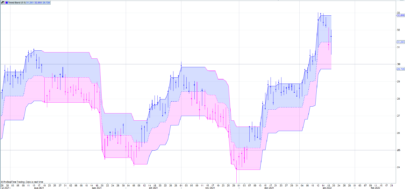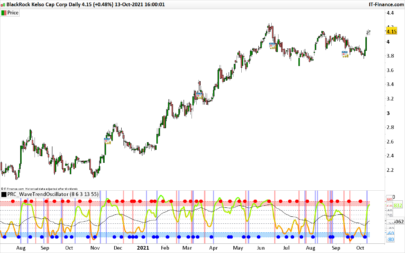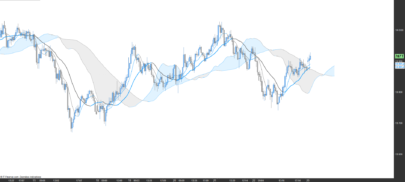1. Introduction
The Moving Average Trend Sniper indicator is designed to detect trend movements more accurately than traditional moving averages. This indicator goes beyond simple price averaging: it integrates adaptive volatility-based smoothing, dynamic trend filters, and slope analysis to deliver a clearer picture of market direction.
Its main goal is to provide a smart and visual trend-following tool, highly responsive to significant price shifts while filtering out noise during sideways markets.
2. Indicator Logic and Foundation
This indicator is built upon a solid base of advanced technical analysis concepts. Its core logic combines:
- Adaptive moving averages, which adjust to volatility and structural price changes.
- Directional filters based on the slope angle (derived from ATR) to dynamically decide whether to prioritize highs or lows.
- Chebyshev-like smoothing, which adapts based on price impulses, reacting more quickly when significant shifts occur and less when the market is stable.
- Dynamic envelope bands, calculated from a modified ATR, serving as visual references for support/resistance zones during trends.
3. Indicator Components
Here’s a breakdown of the indicator’s main components:
• Chebyshev-like adaptive smoothing
This smoothing mechanism adapts only when structural changes are detected in recent highs or lows. If not enough bars are available, it falls back to using the close price.
• Slope angle and dynamic source
The indicator calculates a slope normalized by ATR and converts it into an angle. Based on the angle’s sign, it chooses the data source: average of highs or lows.
• Modified ATR
A progressively accumulated ATR (atrema) is used to stabilize volatility calculations over time. This value is key to defining the filter’s offset and band width.
• MATS trend filter
This is the core of the trend detection logic. The filter updates conditionally depending on whether the movement is strong enough. It doesn’t blindly follow price – it demands confirmation.
• Envelope bands
Plotted above and below the MATS line, these bands are based on ATR and help to visually capture zones of potential support and resistance within trends.
• Dynamic coloring
The indicator changes color depending on whether price is above or below the trend filter, giving a quick visual cue of the prevailing trend direction.
4. Settings and Custom Parameters
The indicator includes several tunable parameters for greater flexibility:
length(default: 30): main smoothing period. Higher values slow the indicator down.atrMult(default: 0.5): ATR multiplier for the envelope bands. Higher values create wider bands.wildersPeriodandatrPeriod: automatically calculated fromlength.
Tip: for highly volatile instruments or lower timeframes, consider using a smaller length (10–20). For daily or weekly charts, keeping it at 30 or even higher is more effective for capturing long-term trends.
5. Practical Use and Advantages
This indicator is especially useful for:
- Trend-following in medium to long-term timeframes.
- Filtering false signals during consolidations thanks to its adaptive directional logic.
- Quickly identifying trend shifts via color changes.
- Defining dynamic zones of support/resistance with the envelope bands.
Compared to a classic moving average (like EMA or SMA), the Trend Sniper adapts its behavior to market conditions, providing better-informed signals and reducing lag in evolving markets.
6. ProRealTime Indicator Code
|
1 2 3 4 5 6 7 8 9 10 11 12 13 14 15 16 17 18 19 20 21 22 23 24 25 26 27 28 29 30 31 32 33 34 35 36 37 38 39 40 41 42 43 44 45 46 47 48 49 50 51 52 53 54 55 56 57 58 59 60 61 62 63 64 65 66 67 68 69 70 71 72 73 74 75 76 77 78 79 80 81 82 83 84 85 86 87 88 89 90 91 92 93 94 95 96 97 98 99 |
//-----------------------------------------// //PRC_Moving Avg Trend Sniper //version = 0 //19.05.2025 //Iván González @ www.prorealcode.com //Sharing ProRealTime knowledge //-----------------------------------------// // === PARAMETERS === //-----------------------------------------// length = 30 // main smoothing length wildersPeriod = length * 4 - 1 atrPeriod = length atrMult = 0.5 // multiplier for upper/lower ATR band //-----------------------------------------// // === CUSTOM EMA FUNCTION === //-----------------------------------------// ONCE atrema = 0 ONCE count = 0 IF barindex <= 1 THEN atrema = 0 count = 0 ELSE count = count + 1 atrema = (1 - 2 / (count + 1)) * atrema + 2 / (count + 1) * tr ENDIF //-----------------------------------------// // === TRA() FUNCTION === //-----------------------------------------// atrLocal = atrema slope = (close - close[10]) / (atrLocal * 10) angle = ATAN(slope) IF angle > 0 THEN source = average[2](high) ELSE source = average[2](low) ENDIF //-----------------------------------------// // === CHEBYSHEV-LIKE ADAPTIVE SMOOTHING === //-----------------------------------------// // Applies smoothing only when barindex is sufficient IF barindex <= length THEN smooth = close ELSE highChange = (HIGHEST[length](high) - HIGHEST[length+1](high)) <> 0 lowChange = (LOWEST[length+1](low) - LOWEST[length](low)) <> 0 boolImpulse = highChange OR lowChange timeConstant = POW(AVERAGE[length](boolImpulse), 2) smooth = smooth + timeConstant * (source - smooth) ENDIF //-----------------------------------------// // === MODIFIED ATR CALCULATION === //-----------------------------------------// atr = ABS(smooth[1] - smooth) maAtr = average[wildersPeriod,1](atr) deltaATR = average[wildersPeriod](maAtr) * length * 0.4 //-----------------------------------------// // === MATS CALCULATION === //-----------------------------------------// // Adaptive moving average trend filter with direction-sensitive filtering ONCE mats = smooth IF smooth > mats[1] THEN IF smooth - deltaATR < mats[1] THEN mats = mats[1] ELSE mats = smooth - deltaATR ENDIF ELSE IF smooth + deltaATR > mats[1] THEN mats = mats[1] ELSE mats = smooth + deltaATR ENDIF ENDIF //-----------------------------------------// // === ATR-BASED ENVELOPE BANDS === //-----------------------------------------// atr10 = atrema / 2 maxBand = mats + atr10 * atrMult minBand = mats - atr10 * atrMult //-----------------------------------------// // === DYNAMIC COLORING BASED ON TREND DIRECTION === //-----------------------------------------// IF AVERAGE[2](close) > mats THEN r = 0 g = 0 b = 255 ELSE r = 255 g = 175 b = 100 ENDIF // Shaded background between bands colorbetween(maxBand, minBand, r, g, b, 30) //-----------------------------------------// RETURN mats COLOURED(r, g, b) STYLE(line, 3) |
Share this
No information on this site is investment advice or a solicitation to buy or sell any financial instrument. Past performance is not indicative of future results. Trading may expose you to risk of loss greater than your deposits and is only suitable for experienced investors who have sufficient financial means to bear such risk.
ProRealTime ITF files and other attachments :PRC is also on YouTube, subscribe to our channel for exclusive content and tutorials