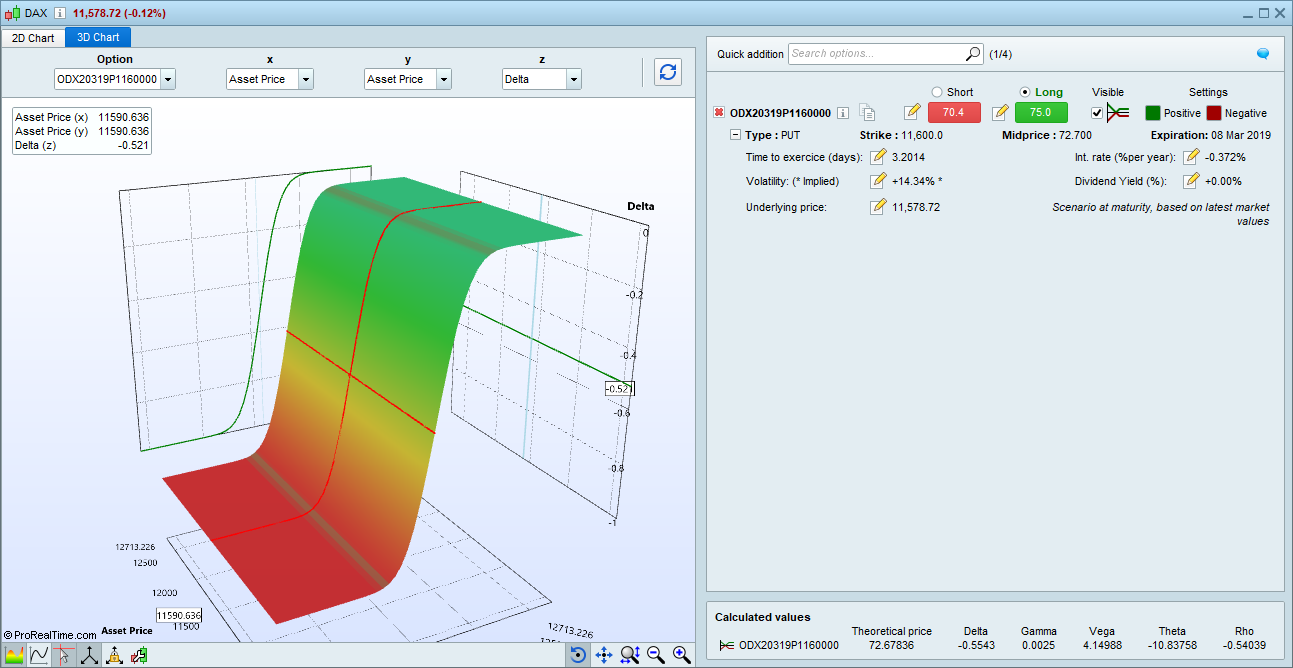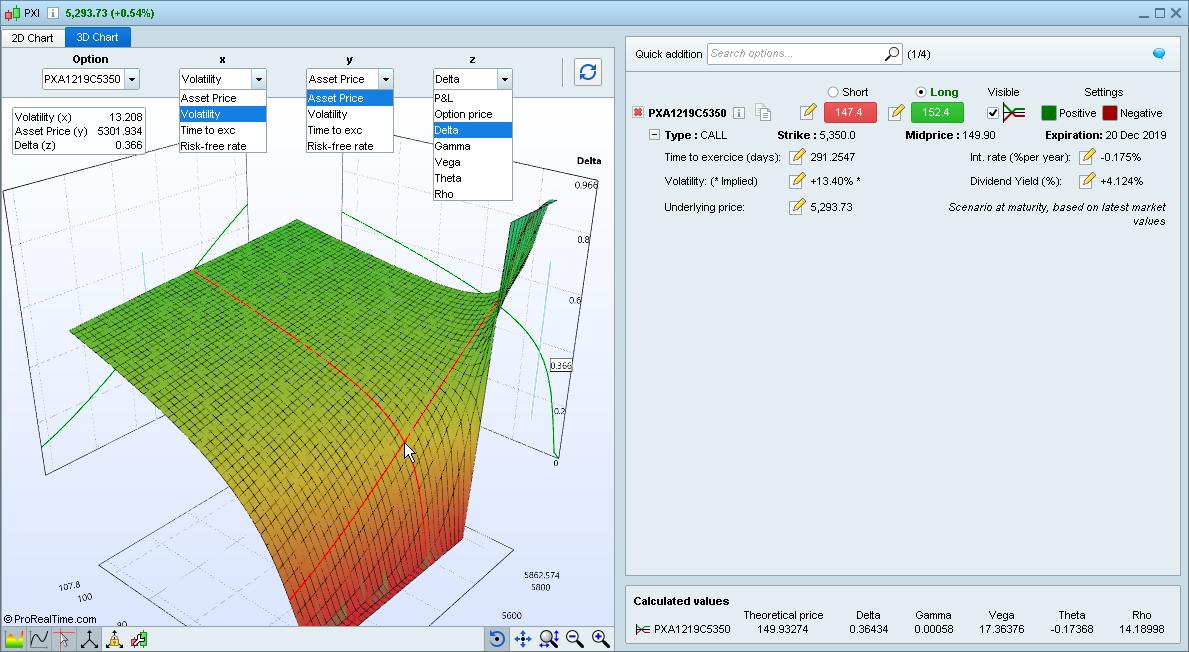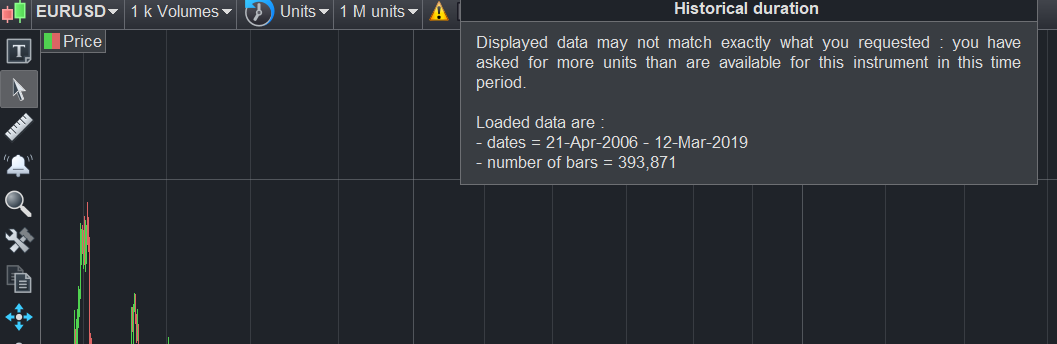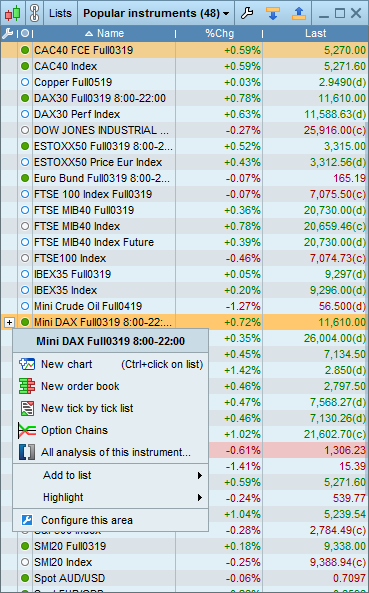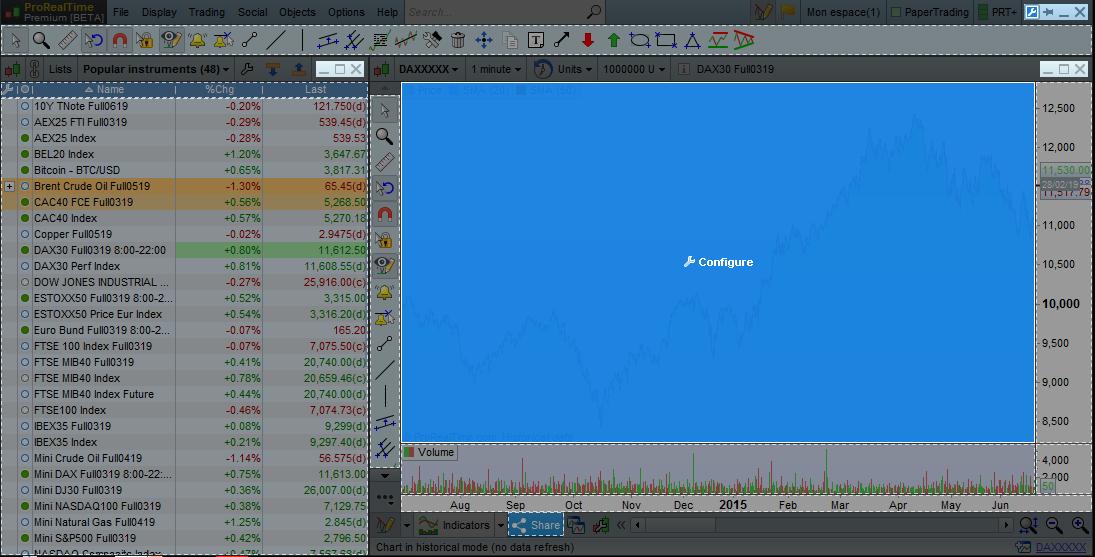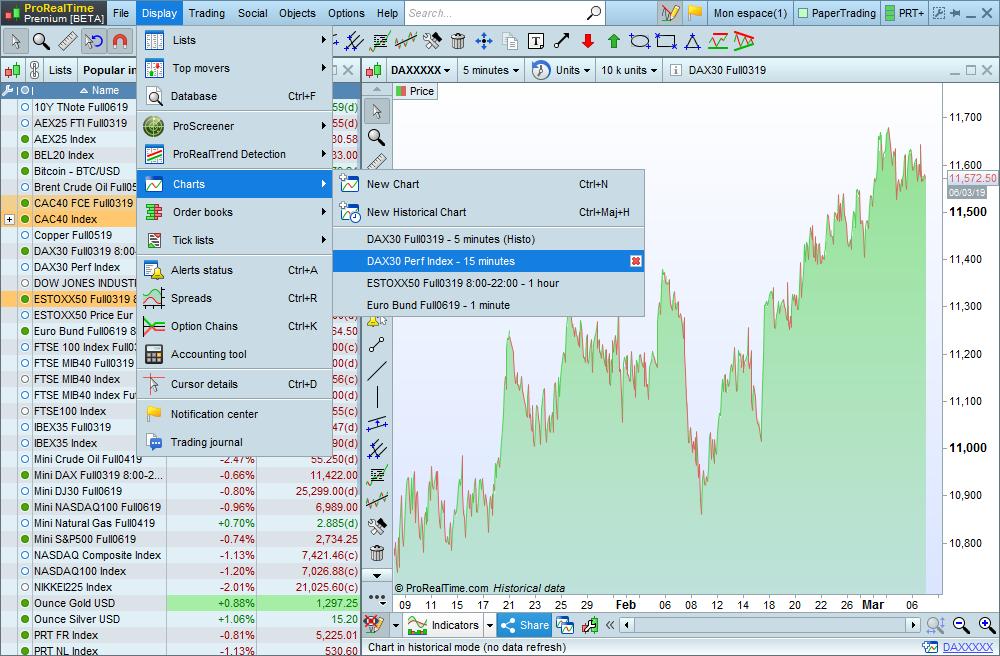ProRealTime v11 is coming soon
Forums › ProRealTime English forum › ProRealTime platform support › ProRealTime v11 is coming soon
- This topic has 270 replies, 60 voices, and was last updated 3 years ago by
jmf125.
Tagged: ProRealTimev11
-
-
03/08/2019 at 11:05 AM #9315703/11/2019 at 8:57 AM #9330803/11/2019 at 10:55 AM #9331703/11/2019 at 11:06 AM #9332103/11/2019 at 3:09 PM #9334703/11/2019 at 4:27 PM #93362
And as far as I could read this morning in a tweet, the 1M candles can go further back into history by selecting a start/end time, so if you just used the last 1M candles on a 1-minute backtest you get, roughly 3 and a half years to fully backtest, but you can select another 3.5 years prior to your first starting backtest date and thus backtest 7 years….
Of course those results are split and maybe you cannot just double performances, but it’s still a huge improvement!
03/11/2019 at 5:04 PM #93368More historical data!
Historical mode also lets you get historical data even farther in the past by selecting a specific date range (ex: Dax Future chart in 1 minute timeframe with 1 million candles covering the period 2009-2014).
03/11/2019 at 5:42 PM #9337503/11/2019 at 8:48 PM #93393Hi, the extendend history is available for premium only?
when is the new release expected to become available?
Thank you!
Francesco
03/12/2019 at 12:31 AM #93406@Gianluca – please don’t quote whole posts if they include large amounts of text, images or videos. I have deleted your quote as it was making your text hidden and unreadable and also that of the next post! If you want to quote someone then please just highlight the small bit of relevant text and then hit quote rather than quote the whole post.
1 user thanked author for this post.
03/12/2019 at 8:52 AM #93415Hi, the extendend history is available for premium only?
It is not defined yet what will be included in Premium and “normal” accounts or not.
when is the new release expected to become available?
End of March or in April.
this effect also the NVOL candles? because the history is only 6 months for now.
It obviously depends of the instrument history available, but look at this picture: back to 2006 for EURUSD 1k Volume bars
1 user thanked author for this post.
03/13/2019 at 10:21 AM #9351303/13/2019 at 10:22 AM #9351503/14/2019 at 5:13 PM #9366703/21/2019 at 1:01 PM #94269 -
AuthorPosts
Find exclusive trading pro-tools on