The Universal indicator by John Ehlers plotted directly on the chart, for an immediate understanding of its state. It has been implemented with the moving average of the oscillator, the overbought and oversold areas, and the colors indicating the direction of the trend. Suitable for any chart and time frame.
Indicator interface
- OVERBOUGHT = change the level of the Overbough line;
- OVERSOLD = change the level of the Oversold line;
- UNIAVG = enables or disables the moving average applied to the value of the Universal oscillator;
- UNIAVGPERIOD = changes the period of the moving average applied to the Universal oscillator;
- UNIVERSALPERIOD = changes the oscillator period;
- UNIVERSALFILTER = change the indicator filter period;
- TIGHTENCHANNEL = change the channel width;
- ATRPERIOD = changes the calculation period of the ATR used for the formation of the channel, serves to optimize the channel size;
- AVERAGEPERIOD = changes the value of the moving average used for the formation of the channel;
- AVERAGEMETHOD = is used to select the type of moving media used for the formation of the channel.
How it can be used:
- As a trend indicator;
- For inversion strategies;
- As a channel, to identify the range of market movement;
- As an entry and exit signal, when the Universal value crosses the level 0, or crosses the overbought and oversold levels, or its moving average;
- Within automatic trading strategies, such as entry, exit or as a filter.
|
1 2 3 4 5 6 7 8 9 10 11 12 13 14 15 16 17 18 19 20 21 22 23 24 25 26 27 28 29 30 31 32 33 34 35 36 37 38 39 40 41 42 43 44 45 46 47 48 49 50 51 52 53 54 55 56 57 58 59 60 61 62 63 64 65 66 67 68 |
//www.automatictrading.it ///////////////////////INDICATOR_UNIVERSAL maPrice = customclose bandedge= UniversalPeriod whitenoise= (maPrice - maPrice[min(UniversalPeriod,UniversalFilter)])/2 if barindex>bandedge then a1= Exp(-1.414 * 3.14159 / bandedge) b1= 2*a1 * Cos(1.414*180 /bandedge) c2= b1 c3= -a1 * a1 c1= 1 - c2 - c3 filt= c1 * (whitenoise + whitenoise[1])/2 + c2*filt[1] + c3*filt[1] filt1 = filt if ABS(filt1)>pk[1] then pk = ABS(filt1) else pk = 0.991 * pk[1] endif if pk=0 then denom = -1 else denom = pk endif if denom = -1 then result = result[1] else result = filt1/pk endif endif /////////////////////////////////////////////////// dTR = 0 for i = 0to ATRperiod-1 dTR=dTR+max(abs(Dhigh(i)-Dlow(i)),max(abs(Dhigh(i)-Dclose(i+1)),abs(Dlow(i)-Dclose(i+1)))) next dtr=dtr/MAX(1,TightenChannel) avgRange = dTR maValue = average[max(1,AveragePeriod),AverageMethod](maPrice) ResultValue = RESULT Buffer1=maValue Buffer2=maValue+(avgRange*((overBought))) Buffer3=maValue-(avgRange*( (overSold))) Buffer4=maValue+(ResultValue)/1*avgRange Buffer5=maValue+(avgRange*((10/10))) Buffer6=maValue+(avgRange*((-10/10))) if UniAvg then UniAvgline=Average[UniAvgPeriod](buffer4) ELSE UniAvgline=UNDEFINED endif MyUNI = result R = 50+(200-MyUNI*400) G =50+(200+MyUNI*500) DRAWCANDLE(Buffer2, Buffer3, Buffer2, Buffer3)coloured(R,G,0,40) return Buffer1 coloured(0,0,0) style(dottedline,1) as "0 level", Buffer2 coloured(0,0,0) style(dottedline,1) as "overbought level", Buffer3 coloured(0,0,0) style(dottedline,1) as "oversold level", Buffer4 coloured(0,130,250) style(LINE,2) as "UNIVERSAL VALUE",Buffer5 AS"1 level",Buffer6 AS"-1 level",UniAvgline coloured(250,150,0) style(dottedline,1) AS" UniversalAverage" |
Share this
No information on this site is investment advice or a solicitation to buy or sell any financial instrument. Past performance is not indicative of future results. Trading may expose you to risk of loss greater than your deposits and is only suitable for experienced investors who have sufficient financial means to bear such risk.
ProRealTime ITF files and other attachments :PRC is also on YouTube, subscribe to our channel for exclusive content and tutorials




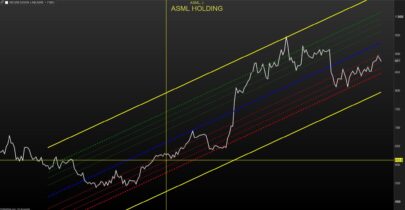

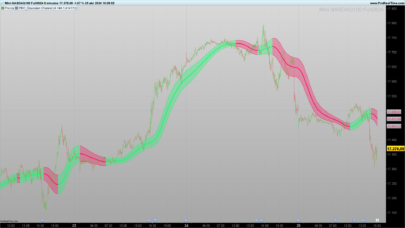













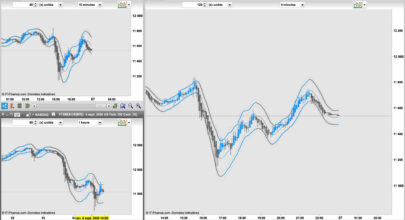
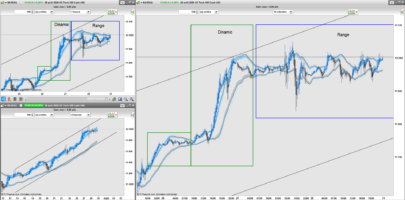
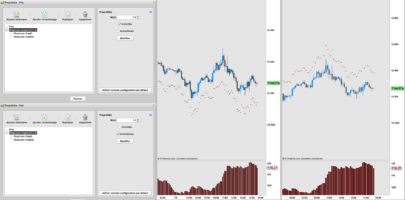
Hi ALE,
Thank you for the UNIVERSAL CHANNEL OSCILLATOR.
Do you have an overview of which colour zones need to be added?
When I add the indicator to the price I have by default only the 0 level as a dashed line.
Thank you very much.
Hi I answered you, in this post, if you have other questions do not hesitate
Thank you
https://www.prorealcode.com/topic/universal-channel-oscillator/#post-97174
What is the Uniavg variable equal to?
UNIAVGPERIOD = changes the period of the moving average applied to the Universal oscillator;
UniAvg
UNIAVG = enables or disables the moving average applied to the value of the Universal oscillator;
this incateur is genial, to leave by default. It gives excellent indications. I am a fan. Good job
🙂 thanks
Hola amigos. El indicador con la nueva versión de PRT funciona muy mal, no dibuja igual que con la antigua versión. ¿Alguien conoce una solución? Gracias
Salut, les amis. L’indicateur avec la nouvelle version de PRT 11 fonctionne très mal, ne fonctionne pas de la même façon avec l’ancienne version, est-ce que quelqu’un connaît une solution ? Je vous remercie
As soon as the final version of ProRealtimeV11 is released, I will check for any changes to be made.
Bonjour quelles sont les valeurs des variables pour une utilisation journalière ? merci pour l’aide
Bonjour,
cet indicateur a t il fait l’objet d’une évolution avec PRT 11 ? Par ailleurs, en 15 minutes, j’ai remarqué que le graphe de la journée précédente disparaît. Comment y remédier ? Merci.
Thank you for this nice indicator. I find it useful and a better replacement for the RSI
Happy to know
That’s a great indicator and I especially the use of colors, more or less pronounced to indicate the power of the trend. Thank you for sharing this. NOTE: in new PRT v.11, it is better to use it on a window separated from the prices. Oops, I have to edit my post: even if not plotted on the price window, there are difficulties with using it on V.11: when you change the parameters (new average length, change of type of average, etc) nothing changes on the graph. Will you update the code, now that v.11 is available for IG clients? Thank you.
CORDIAL SALUDO.
CUANDO REALIZO UN PROGRAMA CON ESTE INDICADOR ME SALE EL SIGUIENTE LETRERO : LA FUNCIÓN LLAMADA DESDE EL INDICADOR DEVUELVE 7 VALORES PERO SON 8.
ME PUEDE AYUDAR POR FAVOR ?
Hello
do you want to explain to me in more detail what you have to do?
Please replay here:
https://www.prorealcode.com/topic/universal-channel-oscillator/#post-97174