The HMA (Hull Moving Average) is an extemely fast Moving Average, originally developed by Australian Technical Analyst Alan Hull.
The Hull Moving Average solves the age old dilemma of making a moving average more responsive to current price activity whilst maintaining curve smoothness. In fact the HMA almost eliminates lag altogether and manages to improve smoothing at the same time.
|
1 2 3 4 5 6 |
Period=16 inner = 2*weightedaverage[ round( Period/2 ) ](close)-weightedaverage[Period](close) MMHULL=weightedaverage[ round( sqrt(Period) ) ]( inner ) return MMHULL COLOURED(255,0,0) as"Moyenne de Hull" |
Share this
No information on this site is investment advice or a solicitation to buy or sell any financial instrument. Past performance is not indicative of future results. Trading may expose you to risk of loss greater than your deposits and is only suitable for experienced investors who have sufficient financial means to bear such risk.
ProRealTime ITF files and other attachments :PRC is also on YouTube, subscribe to our channel for exclusive content and tutorials




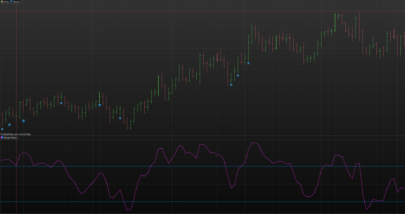





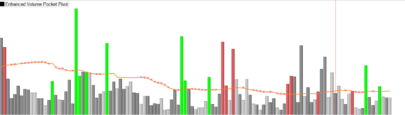






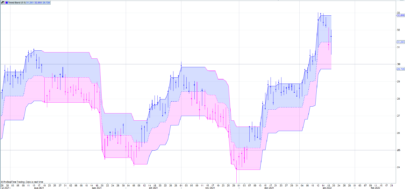







Is it possible to amend this code so that when the HMA changes direction the colour can be changed ie:- Green uptrend, Red downtrend. TIA
Change the last line with
return MMHULL as”Moyenne de Hull”
and change the color setting directly in the indicator window (uptrend and downtrend colors)
As always……………Thank you once again Nicolas. So simple when you know how……………Much appreciated
Ciao Nicolas, sarebbe possibile avere sullo stesso grafico la media Hull ma in multi time frames? come Heikin Hashi multi time frames da te creato? grazie
La struttura multidirezionale per gli indicatori non è ancora disponibile, ma potremmo simularli con una strategia di trading automatica, per favore apri una nuova discussione per questo scopo nel forum di ProBuilder.
Hi Nicolas, I followed your suggestion to be able to change the colour but I cannot get the program to work. It does not provide the option to change the colour in the indicator window. I am using prorealtime V10. If you could advise I would be very grateful. Kind regards
Remove the COLOURED instruction from the last line of the code.
Hi Guys, could you help? When I attach this Hull MA it goes to subwindow! It should attach onto the chart. How do I do this correctly – i.e. attach it onto the chart? Thanks