Micro US Futures – Scalping Workspace
By downloading the ITF file attached to this post, you will get the same workspace on your platform as shown in the image above.
Share this
No information on this site is investment advice or a solicitation to buy or sell any financial instrument. Past performance is not indicative of future results. Trading may expose you to risk of loss greater than your deposits and is only suitable for experienced investors who have sufficient financial means to bear such risk.
ProRealTime ITF files and other attachments :PRC is also on YouTube, subscribe to our channel for exclusive content and tutorials
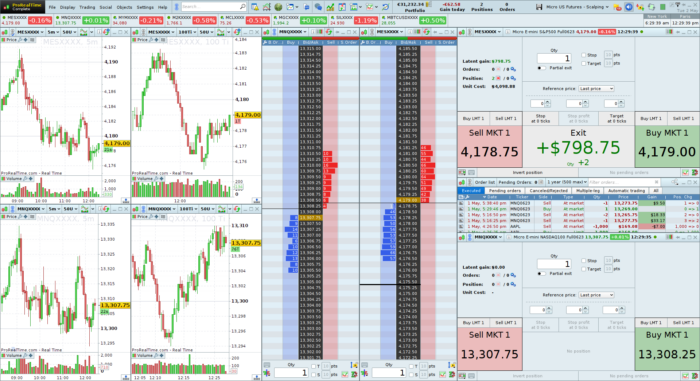

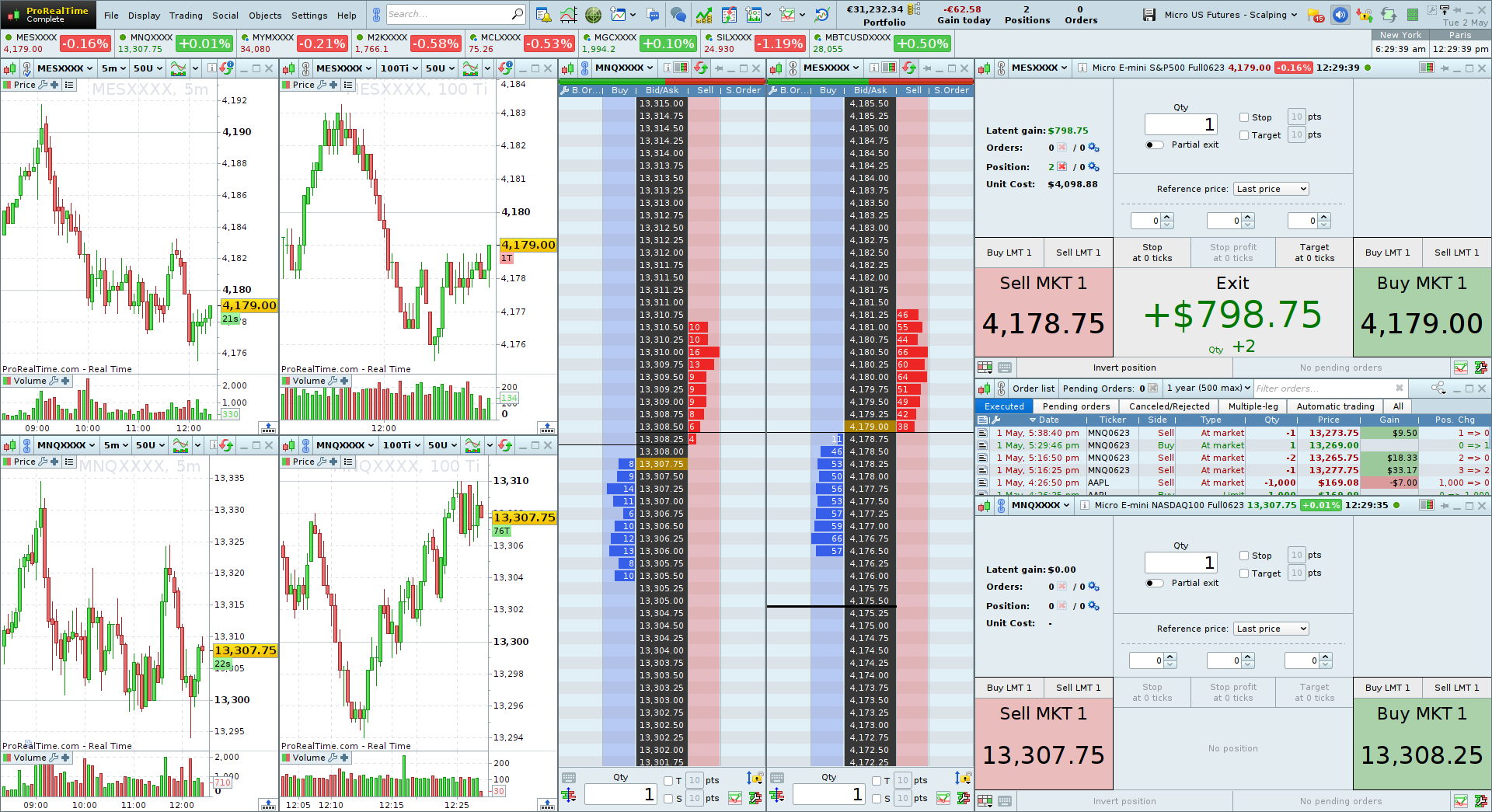
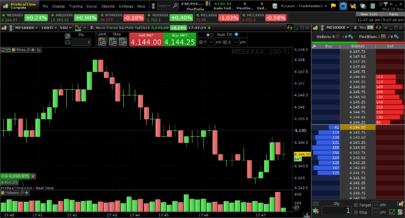

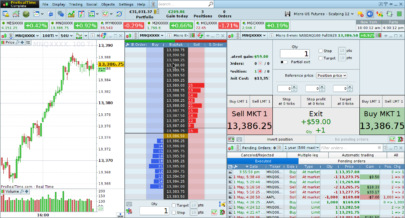
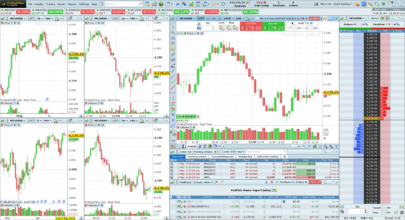
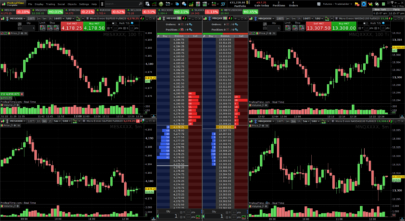
Bonjour Nicolas,
comment fais-tu pour charger cet espace de travail?
cordialement.
Dans la version 12 de ProRealTime, on se rend dans la liste déroulante des espaces de travail, et on clique sur “importer”.
Does this work on version 11?
Thanks
No, workspaces are only available from PRT V12. This is a new feature from version 12.
v11 version has workspaces (templates), but the import-export of workspaces is new in v12.