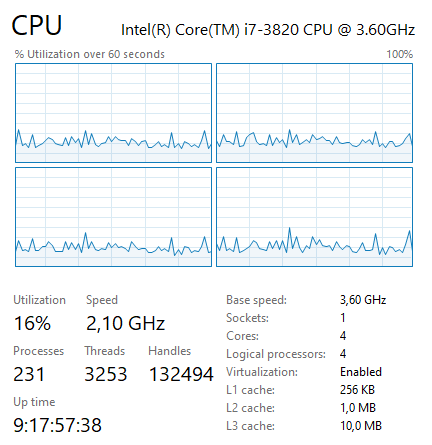CPU for intensive scalping
Forums › ProRealTime English forum › General trading discussions › CPU for intensive scalping
- This topic has 11 replies, 5 voices, and was last updated 3 years ago by
PeterSt.
-
-
01/04/2021 at 2:52 AM #156135
Hi all!
I’m building a new pc for my 4 monitor (4K) setup that I use for pretty intensive scalping on the platform. I’m thinking of going with the new ryzen 5600x but I have no problem spending more if it would generate better performance in the form of less slippage etc. So do anyone have any thoughts? How much better performance would I get from the additional cores if I would go for the 5800x or even the 5900x? Is it worth the extra money? How much processing power can one really use before it’s overkill in trading given the circumstances with scalping. Really appreciate any answers 🙂
01/04/2021 at 8:33 AM #156140I have over 35 charts and a couple of lists on-screen with currently only a handful of Futures active (outside trading hours). Additionally I could tell that I run 2 or 3 instances of PRT plus Trader Workstation (IBKR’s platform). I have no issues whatsoever with this kind of meager CPU. Do notice that I did not engage hyperthreading as this halves the CPU speed (but would double the cores); I deem the speed more important.
Later today (after USA opening) I could show you the CPU graph again – it will be a little more “busy” but it will never be stressed.Far more important is the Internet latency, for obvious reasons.
If I were you I’d also invest some time in your 4x (4K) monitors, as this could be more important to the overall performance; if you have those already, then fine. But otherwise a quite decent video card which can handle this is paramount. And regarding this, do notice that Thunderbolt is super sh*t as monitors will not come up automatically (except for one), that destroying your chart-setup. So make that HDMI with the high probability you will need 2 video cards (I think I ever saw one with 4x HDMI, with the notice that finding one with 3x HDMI is really difficult already).
Regards,
Peter01/04/2021 at 9:15 AM #156154As Peter says, a great monitor and a card capable of running it/them is probably more important. That said, the i7 he has is still a very good processor. Ryzen is likely overkill for trading. Also dont forget that with PRT, your algos and backtesting is all ran on the PRT servers, so id be very surprised if you can manually outperform your processor.
I only have an i5 and run up to 10 charts or so per session. But I do have an amazing monitor, its this one and I cant recommend it enough (i much prefer it to 4 physical screens).
https://iiyama.com/gl_en/products/prolite-x4372uhsu-b1/
its also driven by a fairly old but still powerful nvidia 1070 GTX card.
01/04/2021 at 10:56 AM #156175Slippage is caused by market volatility, your CPU will have precisely zero effect on it. If slippage is a major concern then use limit orders.
01/04/2021 at 11:30 AM #156181Slippage is caused by market volatility
Indeed this is what @alphainvestor literally said, but it could be interpreted a little differently … (and I did) :
When you work with Market orders (I suppose half of my trades are done like that) then it may occur that you require some blazing performance in order not to just miss the deal. For (an outrageous) example, if you’d look at the DAX (known for its slippage (as how this term is intended), you can see things coming and just click on the right moment to “fall into” the trend avoiding the slippage. Well, first of all this requires an internet latency which could be so-so and which won’t allow you to do the job (ask the gamer).
Btw, to get the idea, set e.g. EUR-USD to “1 tick” per candle. Or even better, AAPL, might you have the subscription. See it ? … now click at the right moment …
And oh … if you don’t see it, it means that your system could be faster. And to get the idea, the AAPL (Apple) graph will move from right to left for its tick events in maybe 0.25 seconds, showing all movements with the sufficiently fast system. It will show in chunks when it is less “on par”.Initially I did not mention this because I may assume that most of people don’t have the “1-click” feature active. You may not even know about it (new in V11 IIRC).
But might you try to engage it … don’t be disappointed because it bears some heavier requirements. 😉 So it could be too much teasing.
Anyway, without this 1-click feature you’ll have the confirmation popup and when fast action is required, all for Internet latency etc. is obviously quite moot.
Otoh, with Market orders you can have that confirmation popup on-screen and still wait for the stock etc. to reach that “clicking point”. However, you can do that with only one instrument/chart at the time …PS: We may complain about some clunky feature now and then. But I have a great hats off for the blasting speed PRT is able to put into this all (speed really seems infinite).
01/04/2021 at 11:55 AM #156195I have no problem spending more if it would generate better performance in the form of less slippage etc. So do anyone have any thoughts? How much better performance would I get from the additional cores if I would go for the 5800x or even the 5900x? Is it worth the extra money? How much processing power can one really use before it’s overkill in trading given the circumstances with scalping.
I see no mention of ‘market volatility’. He is asking if more CPU horsepower will help avoid slippage. I still say no, it wont – save your money.You may not even know about it (new in V11 IIRC).
Sorry to get all pedantic here but 1 click trading was already available in v10.3, I’ve been using it for years.
01/04/2021 at 12:24 PM #15620501/04/2021 at 3:39 PM #15627101/04/2021 at 9:04 PM #156347On price indicator calculation is done locally. So if you have a lot of indicators on your live charts you’ll need a good cpu. More cores than speed.
01/05/2021 at 3:23 AM #156370Thanks everyone for the input! The i7 seemed to work smoothly if I read that right, and today was volatile to say the least so that seemes promising. Now I understand the role that the cpu plays a lot better. I only plot the bollinger bands and a short period rsi on all my charts, sometimes volume, so I think I’ll go with the 5600x for some extra “wiggle room”. For gpu I planned a 3060 to or a 3070. I think they have 3 display ports which should support 4K @60hz and also 1 hdmi so should work with my 4monitors I guess.
01/05/2021 at 9:33 AM #156389For gpu I planned a 3060 to or a 3070. I think they have 3 display ports
OK, I kind of abusively named the DisplayPorts “Thunderbolt” (old name), but if possible, avoid those. PRT is not made for disappearing monitors.
Maybe others have experience with more than one monitor, at least one of them connected to Displayport ? Please note that I can’t be 100% sure whether the issues occur with more than 2 monitors. But for me with 3 it was so bad that I ditched my then new videocard and bought a new one again.01/05/2021 at 9:39 AM #156391On price indicator calculation is done locally. So if you have a lot of indicators on your live charts you’ll need a good cpu. More cores than speed.
Yes, this is correct. But for xx charts on-screen this hardly can be a problem. But, for backtesting it surely matters ! In that case I wouldn’t simply think “cores over speed”, but *and* cores *and* speed.
Just imagine of we could speed up our backtesting with only a factor of 2 eh ? Not sure if time = money in this case, but … -
AuthorPosts