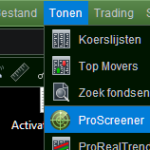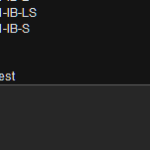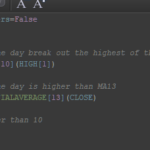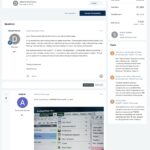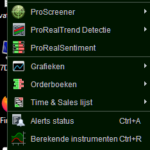Can’t see ProCode or Screeners in PRT 11.
Viewing 7 posts - 1 through 7 (of 7 total)
Viewing 7 posts - 1 through 7 (of 7 total)
- You must be logged in to reply to this topic.
New Reply
Summary
This topic contains 6 replies,
has 2 voices, and was last updated by
2 years, 11 months ago.
Topic Details
| Forum: | ProOrder: Automated Strategies & Backtesting |
| Language: | English |
| Started: | 03/05/2023 |
| Status: | Active |
| Attachments: | 8 files |


Loading...