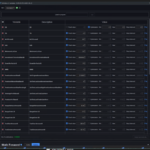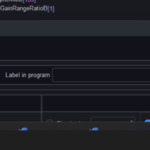you have possibly 66 variables set and I can see the DoV has no scroll bars.
The A66 refers to a variable on Line 66. There is 34 variables in total.
Unusually for me, I am testing many variables in many different versions of the same basic Strategy … hence the ‘no visible scroll bar’ has been driving me batty!
Message to PRT support send…
Thank You for sending the email to PRT JS (I got ChatGPT to Translate the image! 🙂 )
>>>>>>>>>>>>>>>>>>>>>>>>>>>>>>>>>>>>>>>>
Big thanks to druby and JS for the various work-arounds re getting the scroll bar to show.
However, even when I get scroll bar to show, it doesn’t scroll all the way to the bottom, only the first 10 or so variables are shown (after 1 drag of top or corner of DoV window).
Also the Number of (variable) combinations does not show and I have to drag the top of the DoV down 4 or 5 times to scroll fully to the bottom (of 34 variables) and them I, finally, get to see the Number of combinations.
I do hope PRT fix this in v13.
I didn’t think that any work around was going to diminish the faff level down to zero on this one, and only PRT implementing a solution would do it.
But I like finding out work arounds because this may be the only current solution to a problem. Also sometimes you come across a work around for another different problem when searching another.
One other thing I tried with the DoV and the possible number of times in dragging the window fully on screen, to get back full control, was to go into settings and set the font to minimum 5.
This allows more line in the DoV to be initially on screen. My test resulted in showing the size of the variable frame is is the size of all the variables in the list, so that is how long the window is ish.
It may lead to the window being fully on screen, and/or dragging the window up to top of screen to show more or all , or reduced number of drag times.
Once on screen, reduce the DoV to show an number of variables that would fit on the normal font size on screen, then set font back to normal setting.
A bit of a faff, but one faff may be better than other.
The discovery of shutting the Modify backtesting window resets the problem, would be best to avoid when using the DoV multiple times and unless I’m mistaken, running a new backtest didn’t reset it either.
So once you have the DoV fully on screen, it may be wise to actively keep it there and avoiding the reset.
Just for the laugh, and before my brain cells dump the information, here’s a really wacky work around, which may not be as wacky as first thought.
If your using one screen in landscape orientation, find settings to set to portrait mode, this give the width of the screen in height and giving more room to get the DoV on screen.
Again, reduce to a suitable size then revert back to landscape.
On a pc, if you set to portrait and modify the DoV size before the temp change times out, it set screen back to landscape and doesn’t appear to muck up other window positions, but leave DoV in small size.
It’s a bit figgly with the mouse editing but it’s just faff in another orientation.
Treated like a game, ‘can you get the DoV fully back on screen before the change orientation revert back’. If you’re successful in the challenge, you win and the DoV is ready to go.
Too much coffee!
Some “nice things” would be
The ability to edit live trading systems, especially risk parameters.
The ability for trading systems to be able to read the account balance properly
More optimization options – eg “Recovery factor” as in MT5
Also the Number of (variable) combinations does not show and I have to drag the top of the DoV down 4 or 5 times to scroll fully to the bottom (of 34 variables) and then I, finally, get to see the Number of combinations. I do hope PRT fix this in v13.
Please can anybody – make me (us all?) happy – and tell us if the above very very annoying shortcoming / deficiency in PRT v12 is fixed in PRT v13?
Yes, they changed things !!
For the more annoying IMO. For the first time you open the parameters – same as always (meaning : after the first opening and arrangements it stays put – also no difference) :
- It opens with a scrollbar now.
- It opens right under the list of parameters. And since I always have my editor in the bottom (left) corner there’s right away almost nothing visible.
- Once you dragged it up, the bottom is still not visible. Thus, the scrollbar is there, but the damn thing doesn’t even fit on the screen after dragging it up. And thus no matter what, the drag on the title bar edge to make it smaller (lower) and next move it up, is still in order as usual.
It is more annoying because now more than ever psychologically you are annoying because all the ingredients now are there to make it work (the scrollbar) but it still does not work and beyond because now it does not even fit the screen no matter what.
After all the dragging and stuff it is the same as always – which is “fine”.
Does anybody else find the scrollbars on various windows fiddly and annoying to use?
The scrollbars only appear after hover near the scrollbar region. The scrollbars themselves are very narrow (imo) and so it is easy for the scrollbars to disappear again (due to ‘mouse overshoot’ to the right) while trying to grab hold of the scrollbar?
I’ve got no problem with the hover, if only the scrollbars were about twice the width (as currently) when they do appear after hover??
Also it would be better if there more contrast between the scrollbar itself and the vertical area that the scrollbar sits in (scrollbar gutter?), this would make it easier to see the scrollbar.
I use the Dark Theme, maybe this makes the lack of scrollbar contrast worse, but it seems most of us use the Dark Theme anyway?
Please can anybody tell me if the ProOrder AutoTrading window has the option for ‘Average Gain’ and ‘Number of Trades’ to be added as columns to the Running Systems window in V13?
I made a Suggestion for Improvement direct to PRT ages ago and they said, too late for v12, but it would be considered for v13.
Does anybody else find the scrollbars on various windows fiddly and annoying to use?
Yes. So I switched off auto hiding them. This is a setting (or at least it was 2.5 years ago).
Haha! Just shows … we learn something new every 2.5 years, as long as we ask and have friends to tell us!! 🙂
Now Peter (or anybody) if / when you get chance, please could you also advise re the Average Gain etc (see 2 posts up).
Thank You
Hey GraHal, re Average Gain … although I did not recheck today, ProOrder is not available yet, so I assume the ProOrder screen itself also not.
OK, Papertrading seems to work (this is PRT-IB), so from there I can show you this. And the answer is : sorry GraHal, but I don’t see it; I examined all options in that area.
-a friend
Thank You Peter.
It was
July 2024 that PRT confirmed to me re
‘Average Gain & No. of Trades’ (PRT email copied below).
I have just asked PRT for confirmation that above will be available in v13. If it isn’t, then I am demoralised and discouraged from submitting ‘Suggestions for Improvement’ as we never have any visibility of timescales / Roadmap (I have numerous Suggestions in the pipeline somewhere)?
Thank you for your message.
Your suggestion has been taken into account and should be added with a future update of the platform.
We ALL need to submit (or endorse via email) the same Suggestion for Improvement … below is the response from PRT:
|
This has not been added into V13. We generally tend to add new features that are requested by our users and clients when it is something that has being asked several times and over time.
This particular request has so far only been raised by you, so as now it is a low priority project, …
|