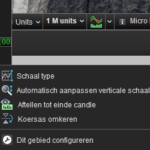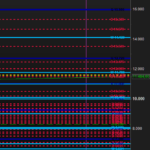Why does this fail?
With the marvellous debugging support in the language, all I get is “error en el calculo” (calculation error). Not even the line or the expression involved. Any clue?
Variables are desplx 1 desply 3 tsize 11 and everything else set to 1.
// Cambiado salvajemente a partir del indicador de cotas de Doc.
// para tener un indicador que para un activo marque mis cotas
// Para crear un indicador para tener cotas de un activo, usa la ventana que lista todos los indicadores,
// selecciona este, da a duplicar, da a modificar, cambia el nombre por ejemplo a MisCotasEURCAD o lo que sea.
// y define tus cotas como se indica en los comentarios.
DEFPARAM DrawOnLastBarOnly = true
DEFPARAM CalculateOnLastBars = 1
once desplvertical = desply
CHBarindex = barindex
Voffset = 0.0 + 16 * pipsize + DesplVertical * pipsize // Desplazamiento vertical valor cotas
Hoffset = 0 – desplx – 40
// Para marcar apertural anual, dar valor (se muestra junto con las de diario, en amarillo)
ONCE AperturaAnual = 11598
// Para trimestrales , usa una nueva linea como estas con el siguiente
// indice sin usar: [0], [1], [2], ….
// En estas dos de ejemplo, cambia 00000 por tus cotas
ONCE $Trimestrales[0] = 2815
ONCE $Trimestrales[1] = 3980
ONCE $Trimestrales[2] = 5935
ONCE $Trimestrales[3] = 7300
ONCE $Trimestrales[4] = 9260
ONCE $Trimestrales[5] = 11020
ONCE $Trimestrales[6] = 12720
ONCE $Trimestrales[7] = 15980
// Para semanales, usa una nueva linea como estas con el siguiente
// indice sin usar: [0], [1], [2], ….
// Estas son de ejemplo, puedes usarlas para poner tus valores en las primeras
// y borrar el resto o incluir mas. El valor 0 se ignora
ONCE $Semanales[0] = 5450
ONCE $Semanales[1] = 6634
ONCE $Semanales[2] = 8080
ONCE $Semanales[3] = 10100
ONCE $Semanales[4] = 11780
ONCE $Semanales[5] = 14120
ONCE $Psicologicas[1] = 1000
ONCE $Psicologicas[2] = 2000
ONCE $Psicologicas[3] = 3000
ONCE $Psicologicas[4] = 4000
ONCE $Psicologicas[5] = 5000
ONCE $Psicologicas[6] = 6000
ONCE $Psicologicas[7] = 7000
ONCE $Psicologicas[8] = 8000
ONCE $Psicologicas[9] = 9000
ONCE $Psicologicas[10] = 10000
ONCE $Psicologicas[11] = 11000
ONCE $Psicologicas[0] = 00000
// Para cada cota diaria, usa una nueva linea como estas con el siguiente
// indice sin usar: [0], [1], [2], ….
// Estas son de ejemplo, puedes usarlas para poner tus valores en las primeras
// y borrar el resto o incluir mas. El valor 0 se ignora
ONCE $Diarias[0] = 00000
ONCE $Diarias[0] = 2940
ONCE $Diarias[1] = 3325
ONCE $Diarias[2] = 3635
ONCE $Diarias[3] = 4280
ONCE $Diarias[4] = 4760
ONCE $Diarias[5] = 5250
ONCE $Diarias[6] = 6140
ONCE $Diarias[7] = 6425
ONCE $Diarias[8] = 6854
ONCE $Diarias[9] = 7072
ONCE $Diarias[10] = 7508
ONCE $Diarias[11] = 7665
ONCE $Diarias[12] = 7771
ONCE $Diarias[13] = 7967
ONCE $Diarias[14] = 8375
ONCE $Diarias[15] = 8452
ONCE $Diarias[16] = 8538
ONCE $Diarias[17] = 8648
ONCE $Diarias[18] = 8785
ONCE $Diarias[19] = 8901
ONCE $Diarias[20] = 8999
ONCE $Diarias[21] = 9118
ONCE $Diarias[22] = 9165
ONCE $Diarias[23] = 9208
ONCE $Diarias[24] = 9304
ONCE $Diarias[25] = 9360
ONCE $Diarias[26] = 9554
ONCE $Diarias[27] = 9655
ONCE $Diarias[28] = 10510
ONCE $Diarias[29] = 10191 // PA 2024
ONCE $Diarias[30] = 11480
ONCE $Diarias[31] = 12030
ONCE $Diarias[32] = 12475
ONCE $Diarias[33] = 13530
ONCE $Diarias[34] = 14670
ONCE $Diarias[35] = 15330
// ahora iria $Diarias[2]
// Para las de corto plazo,
// Si se define $CortoPlazoAlto[X] para un $CortoPlazo[X] definido, entonces
// se dibujan dos lineas para marcar una zona: de cota a cota+alto
// Hay dos ejemplos, [0] y [1], definir mas con [2], [3], …
ONCE $CortoPlazo[0] = 8290
// ahora iria $CortoPlazo[2] = XXXX
// Otro tipo de corto plazo.
ONCE $CortoPlazo2[0] = 0000
// Y otro tipo mas de corto plazo
ONCE $CortoPlazo3[0] = 0000
IF islastbarupdate THEN
// Diaras COLOR ROJO OSCURO ********************************************
// para cambiar la forma de la linea sustituir el parámetro dottedline por line
// podrias copiar este para poner un nuevo bloque desde aqui….
if diario then
n = lastset($Diarias)
for cota = 0 to n do
CotaValue = $Diarias[cota]
if CotaValue = 0 then
continue
endif
DRAWHLINE (cotaValue) COLOURED(220,20,60)style(dottedline, 3)
if show then
DRAWTEXT(“D #cotaValue#”, hoffset ,CotaValue + Voffset,SansSerif,Bold,tsize)coloured(220,20,60) anchor(right,xshift,value)
endif
next
if aperturaanual <> 0 then
cotaValue = aperturaanual
DRAWHLINE (cotaValue) COLOURED(250,230,0) style(dottedline, 3)
if show then
DRAWTEXT(“AA #cotaValue#”, hoffset ,CotaValue + Voffset,SansSerif,Bold,tsize)coloured(220,20,60) anchor(right,xshift,value)
endif
endif
endif
// AZUL MARINO TRIMESTRALES *******************************
if trimestral then
n = lastset($trimestrales)
for cota = 0 to n do
cotaValue = $Trimestrales[cota]
IF cotaValue = 0 THEN
continue
ENDIF
DRAWHLINE (cotaValue) COLOURED(0,0,150)style(line,5)
if show then
DRAWTEXT(“Q #cotaValue#”, hoffset,CotaValue + Voffset,SansSerif,Bold,tsize)coloured(0,0,0)anchor(right,xshift,value)
endif
next
endif
// AZUL CLARO SEMANAL *************************************
if semanal then
n = lastset($Semanales)
for cota = 0 to n do
CotaValue = $Semanales[cota]
IF CotaValue = 0 THEN
continue
ENDIF
DRAWHLINE (cotaValue) COLOURED(0,190,255)style(line,3)
if show then
DRAWTEXT(“W #cotaValue#”, hoffset ,CotaValue + Voffset,SansSerif,Bold,tsize)coloured(0,190,255) anchor(right,xshift,value)
endif
next
endif
if psico then
n = lastset($Psicologicas)
for cota = 0 to n do
CotaValue = $Psicologicas[cota]
IF CotaValue = 0 THEN
continue
ENDIF
DRAWHLINE (cotaValue) COLOURED(0,190,255)style(line,3)
if show then
DRAWTEXT(“P #cotaValue#”, hoffset ,CotaValue + Voffset,SansSerif,Bold,tsize)coloured(0,0,150) anchor(right,xshift,value)
endif
next
endif
if semanal then
n = lastset($Semanales)
for cota = 0 to n do
CotaValue = $Semanales[cota]
IF CotaValue = 0 THEN
continue
ENDIF
DRAWHLINE (cotaValue) COLOURED(0,190,255)style(line,3)
if show then
DRAWTEXT(“W #cotaValue#”, hoffset ,CotaValue + Voffset,SansSerif,Bold,tsize)coloured(0,190,255) anchor(right,xshift,value)
endif
next
endif
// Corto Plazo COLOR VERDE OSCURO ********************************************
if cortoplazo then
n = lastset($CortoPlazo)
for cota = 0 to n do
CotaValue = $CortoPlazo[cota]
IF CotaValue = 0 THEN
continue
ENDIF
nalto = $CortoPlazoAlto[cota]
if nalto > 0 then
DRAWHLINE (cotaValue) COLOURED(0,128,0)style(dottedline,2)
valto = cotaValue+nalto
DRAWHLINE (valto) COLOURED(0,128,0)style(dottedline,2)
if show then
DRAWTEXT(“C #cotaValue# – #valto#”, hoffset ,CotaValue + Voffset,SansSerif,Bold,tsize)coloured(0,128,0) anchor(right,xshift,value)
endif
else
DRAWHLINE (cotaValue) COLOURED(0,128,0)style(dottedline1,2)
if show then
DRAWTEXT(“C #cotaValue#”, hoffset ,CotaValue + Voffset,SansSerif,Bold,tsize)coloured(0,128,0) anchor(right,xshift,value)
endif
endif
next
endif
// Corto Plazo de segundo tipo
if cortoplazo2 then
n = lastset($CortoPlazo2)
for cota = 0 to n do
CotaValue = $CortoPlazo2[cota]
IF CotaValue = 0 THEN
continue
ENDIF
nalto = $CortoPlazo2Alto[cota]
if nalto > 0 then
DRAWHLINE (cotaValue) COLOURED(80,210,80)style(dottedline,2)
valto = cotaValue+nalto
DRAWHLINE (valto) COLOURED(80,210,80)style(dottedline,2)
if show then
DRAWTEXT(“c #cotaValue# – #valto#”, hoffset ,CotaValue + Voffset,SansSerif,Bold,tsize)coloured(80,210,80) anchor(right,xshift,value)
endif
else
DRAWHLINE (cotaValue) COLOURED(80,210,80)style(dottedline1,2)
if show then
DRAWTEXT(“c #cotaValue#”, hoffset ,CotaValue + Voffset,SansSerif,Bold,tsize)coloured(80,210,80) anchor(right,xshift,value)
endif
endif
next
endif
// Corto Plazo de tercertipo
if cortoplazo3 then
n = lastset($CortoPlazo3)
for cota = 0 to n do
CotaValue = $CortoPlazo3[cota]
IF CotaValue = 0 THEN
continue
ENDIF
nalto = $CortoPlazo3Alto[cota]
if nalto > 0 then
DRAWHLINE (cotaValue) COLOURED(128,40,0)style(dottedline,2)
valto = cotaValue+nalto
DRAWHLINE (valto) COLOURED(128,40,0)style(dottedline,2)
if show then
DRAWTEXT(“c #cotaValue# – #valto#”, hoffset ,CotaValue + Voffset,SansSerif,Bold,tsize)coloured(128,40,0) anchor(right,xshift,value)
endif
else
DRAWHLINE (cotaValue) COLOURED(128,40,0)style(dottedline1,2)
if show then
DRAWTEXT(“c #cotaValue#”, hoffset ,CotaValue + Voffset,SansSerif,Bold,tsize)coloured(128,40,0) anchor(right,xshift,value)
endif
endif
next
endif
ENDIF // lastbarupdate
RETURN undefined