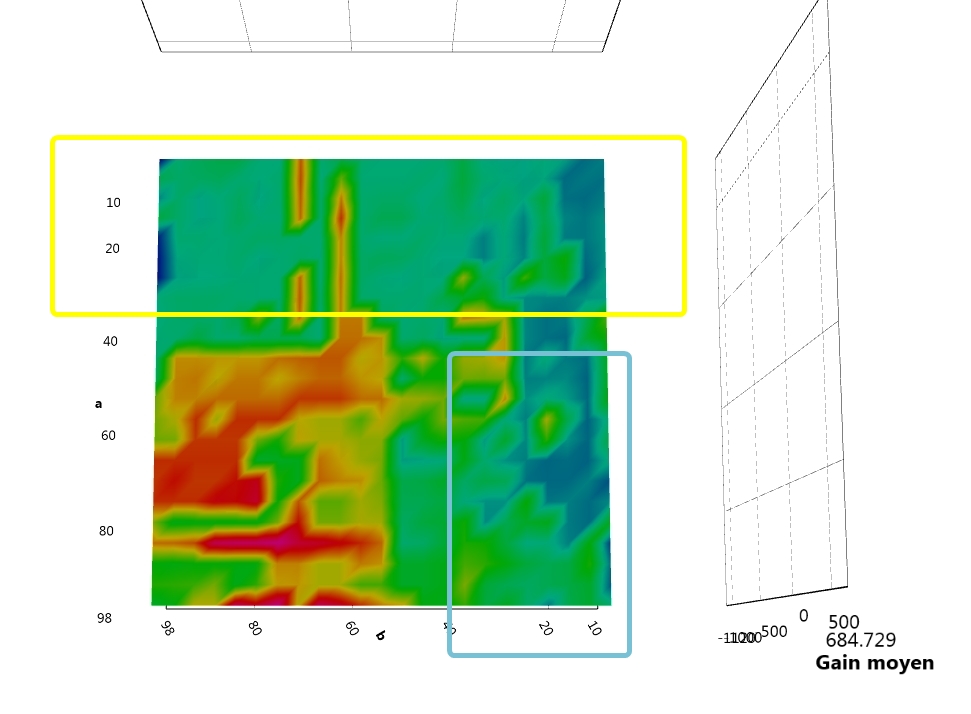Can you optimize this backtest (speed comparison)
Forums › ProRealTime English forum › ProOrder support › Can you optimize this backtest (speed comparison)
- This topic has 84 replies, 7 voices, and was last updated 3 years ago by
GraHal.
-
-
07/03/2020 at 12:41 PM #13827707/03/2020 at 1:45 PM #138280
Separately will take a lot of time : 3 variables = 3* 1-2 hours and we will not see the 3D Graph who is very important
I think as Dow Jones said that it could be preferable to optimize only on 2-3000 comb on 100 000 units and diminish the step after
I really think that more transactions you have in an optimization=more units you have=more probability you have to have the same distribution= Stop max
SeeU
07/03/2020 at 2:28 PM #138294Separately will take a lot of time
How you work that out??
One variable with range 5 100 5 will optimise in 1 minute or so. I know cos I did it.
So 3 variables optimised separately will take less than 5 minutes even allowing for mouse clicks etc.
07/04/2020 at 1:22 PM #138390Anyway have you ever watched the results popping into the Table?
It’s not often that a better / more profitable result appears after 10% to 20% running?
So Zilliq you are sitting there getting mad (and slowing all us others down! 🙂 ) and you may not get better results in the end after waiting for hours for optimise to 100% complete??
I’m doing one now and it reached 10% real slow so I am going to abort and enter the 3 values thus far from the Table and then zip through the 3 variables separately … will only take a few further minutes now to get 3 optimised values.
How’s that for positivity and I haven’t even been down the pub now they are open again after Covid! 🙂
1 user thanked author for this post.
07/05/2020 at 8:44 AM #138433Separately will take a lot of time
How you work that out??
One variable with range 5 100 5 will optimise in 1 minute or so. I know cos I did it.
So 3 variables optimised separately will take less than 5 minutes even allowing for mouse clicks etc.
You said one variable after all, non ?
07/05/2020 at 8:47 AM #13843407/05/2020 at 10:07 AM #138436Can you explain what you mean by “optimizing 3 variables separately” I don’t know
See attached … fix a reasonable value for all variables by running for 10% to 20% of full optimise time.
Widen variable ranges if necessary after obtaining the above reasonable value.
Then optimise each / 1 variable separately on its own and then fix the best value in the optimiser.
Then opitmse the next variable separately on its own, rinse and repeat until you have run all variables through 100% of optimisation.
It’s so quick to do you can do all again separately to make sure you have best values etc.
07/05/2020 at 11:27 AM #138446Thanks Grahal,
It’s a good idea, the problem is there is not always only one good value for a variable, and a variable must be interpret with others (Tht’s why the best combinaison is generally not the first in the results)
For example on this 3D view if we choose the best value for A, it’s between 10 and 30 approximatively (yellow rectangle)
BUT, if we do that, we loose all good value for value B when the variable A is between 60 and 98 (blue rectangle)
So I think it’s a good idea, but we can loose some good results
I think the best is to have a big step and reduce it step by step
It seems that this sunday morning PRT servers are fasters than this week, yipikae !
07/05/2020 at 12:00 PM #138449there is not always only one good value for a variable, and a variable must be interpret with others
Yes I agree and didn’t want to write an exhaustive guide! 🙂
With a wide range and narrow step and repeated separate optimise the ideal values will appear.
Have you not noticed the column values in results appear separate anyway so the optimiser does it separately. You watch the last one or two columns of a long optimise … the values stay on a fixed value for ages into the optimise and then they start to populate. So the optimiser does not optimise all variables values simultaneously.
Also where I consider that – variable must be interpret with others – I would optimise those together
1 user thanked author for this post.
07/05/2020 at 12:09 PM #138452BUT, if we do that, we loose all good value for value B when the variable A is between 60 and 98 (blue rectangle)
Ah but with my method as it is so quick I would use a wide range … from 10 to 100 probably (not 10 to 30) and so I would capture the ideal value for B.
I doubt you would have a wide range in your optimise of all values as then there would > 10000 combos anyway.
If you use the wide step method, but optimise all values and so 10000 combos then you are sitting there getting annoyed and then you have to repeat again with reduced step values.
However, I do use the wide step method and optimise all values if I consider … variable must be interpret with others.
1 user thanked author for this post.
-
AuthorPosts
Find exclusive trading pro-tools on