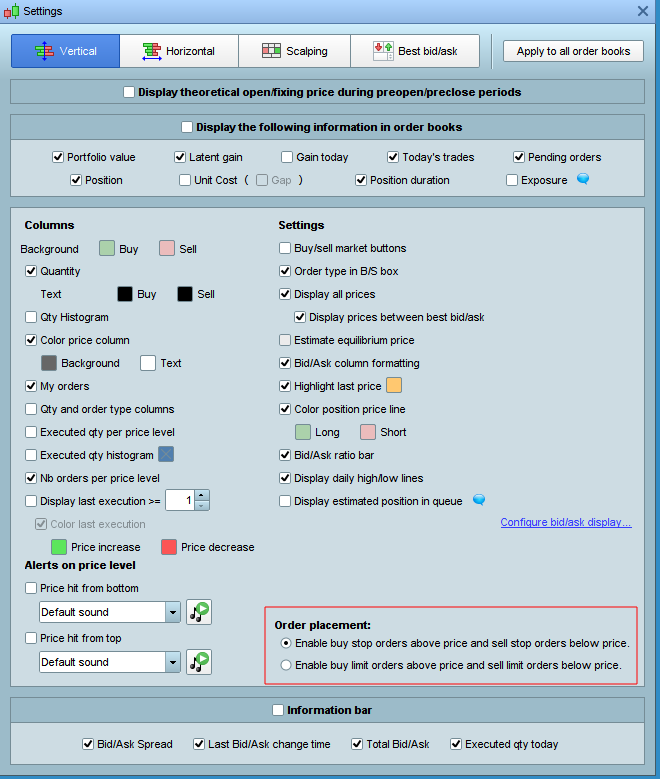Forums › ProRealTime English forum › ProRealTime platform support › Ensuring a limit order is Buy or Sell only › Reply To: Ensuring a limit order is Buy or Sell only
Hi,
When you place an order from the charts using the ProRealTime platform, your order side (buy/dell) is automatically determined by the price of your order compared to the bid/ask. Before validating your order, you will notice the the color of the order label will change to show you if are about to place a buy or sell order.
To help you visualize above/below which level your order will be a buy or sell order, you can add the indicator “Bid-Ask band (on price)” to your charts (indicator shown in the first image below).
Here are some other solutions you might consider :
- Using the Buy/Sell at Market buttons from the top of the charts.
- Using the 4 Buy/Sell at Bid/Ask buttons to place your orders (displayed at the top of the charts in the image below).
- Using the order ticket in which you manually confirm if you want to buy or sell.
- Place your orders further from the price to validate if they are buy or sell, and then move them graphically to the price level of your choice (this requires however more clicks so it’s probably not the best solution).
- From the vertical order book, go to the settings window, then change the setting shown in the image below to “Enable to place buy limit orders above price and sell limit orders below price”. This option will allow you to place buy orders one side of the orderbook and sell orders on the other side.
Hoping this helped.
Regards.