Here is a nice little code, finally I am proud of it !
Indeed in my beginnings, it was impossible for me to create Renko on prices.
What is the point of creating a Renko, as this graph can be already displayed on ProRealTime ?
Well, simply because PRT can not backtest from Renko ! This means that we must create ourself a corresponding indicator.
That’s the purpose of this code, so you can backtest many strategies based on Renko, at last !
This indicator has fixed-size boxes, that’s the “why” of its name. Actually, he still uses the closing price. It would be perfect if it used the current price whatsoever at any time. But I do not see me using other than the command “close” to determine the price at a given time. For this graph and for example, I put this on the DAX, with fixed boxes of 100 points.
|
1 2 3 4 5 6 7 8 9 10 11 12 13 14 15 16 17 |
boxsize = 100 // à paramétrer selon la valeur. //Exemple 100 points pour le DAX, 0.0020 point pour l'EUR/USD, etc. once upbox = close once downbox = close - boxsize IF close crosses over upbox + boxsize THEN upbox = upbox + boxsize downbox = downbox + boxsize ELSIF close crosses under downbox - boxsize THEN upbox = upbox - boxsize downbox = downbox - boxsize ENDIF RETURN upbox as "UP Box", downbox as "DOWN Box" |
Share this
No information on this site is investment advice or a solicitation to buy or sell any financial instrument. Past performance is not indicative of future results. Trading may expose you to risk of loss greater than your deposits and is only suitable for experienced investors who have sufficient financial means to bear such risk.
ProRealTime ITF files and other attachments :PRC is also on YouTube, subscribe to our channel for exclusive content and tutorials


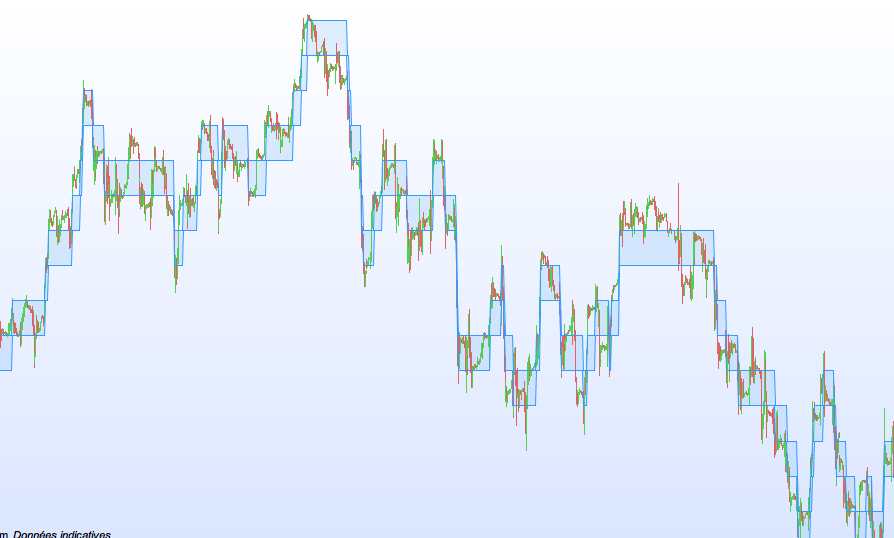





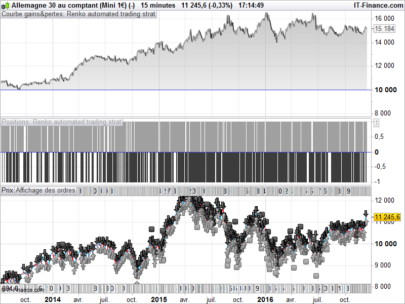

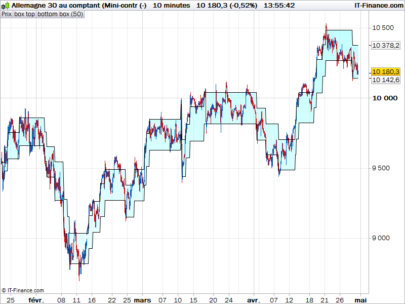

I just see that there is an issue with some boxes, because of very BIG candles.
The box remains as itself without moving, until the price crosses the other side.
I will work on it.If someone knows the solution, it would be great.
You can see attached picture at the bottom of the page :
http://www.doctrading.fr/code-renko-fixed-sur-prix/
It surely comes from the “crosses” instruction because it tests if a cross occur with a close on the previous candle, but do no test if the close is effectively above or below the tested level.
You are right.
Just replace “crosses over” by “>” and “crosses under” by “<“, and it works !
Super short code, thank you. However, there is still a small issue when the difference of close and the old box limits is bigger than 2 * boxsize. The following improved code fixes this and makes this Renko indicator entirely identical to the built-in version :
boxsize = 100
once upbox = close
once downbox = close - boxsize
IF close >= upbox + boxsize THEN
downbox = downbox + (round(((close - upbox) / boxsize) - 0.5)) * boxsize
upbox = upbox + (round(((close - upbox) / boxsize) - 0.5)) * boxsize
ELSIF close <= downbox - boxsize THEN
upbox = upbox - (round(((downbox - close) / boxsize) - 0.5)) * boxsize
downbox = downbox - (round(((downbox - close) / boxsize) - 0.5)) * boxsize
ENDIF
RETURN upbox as \"UP Box\", downbox as \"DOWN Box\"
HI ALL,
This new code (that someone generously sent to me by email) fixes the bug :
boxSize = 20
// On aime bien que les valeurs des Renko soient “rondes”…
once renkoMax = ROUND(close / boxSize) * boxSize
once renkoMin = renkoMax – boxSize
IF close crosses over renkoMax + boxSize THEN
WHILE close > renkoMax + boxSize
renkoMax = renkoMax + boxSize
renkoMin = renkoMin + boxSize
WEND
ELSIF close crosses under renkoMin – boxSize THEN
WHILE close < renkoMin - boxSize
renkoMax = renkoMax - boxSize
renkoMin = renkoMin - boxSize
WEND
ENDIF
RETURN renkoMax as "Renko Max", renkoMin as "Renko Min"
By the way… the code isn’t perfect :
The renko will be updated only if the CLOSE is > or < the renko brick.
Do you have any idea to make the renko display update with the CURRENT PRICE, not the close ?
Best regards,
Use Highs and Lows instead
This new code with highs and lows seems to work :
boxSize = 20
// On aime bien que les valeurs des Renko soient “rondes”…
once renkoMax = ROUND(close / boxSize) * boxSize
once renkoMin = renkoMax – boxSize
IF high > renkoMax + boxSize THEN
WHILE high > renkoMax + boxSize
renkoMax = renkoMax + boxSize
renkoMin = renkoMin + boxSize
WEND
ELSIF low < renkoMin - boxSize THEN
WHILE low < renkoMin - boxSize
renkoMax = renkoMax - boxSize
renkoMin = renkoMin - boxSize
WEND
ENDIF
RETURN renkoMax as "Renko Max", renkoMin as "Renko Min"
Gentlemen,
just a quick question. When I am adding this column to my code, PRT shows an error and some command with an underline:
ELSIF low < renkoMin - boxSize THEN WHILE low < renkoMin - boxSize renkoMax = renkoMax - boxSize renkoMin = renkoMin - boxSize WEND ENDIF RETURN renkoMax as "Renko Max", renkoMin as "Renko Min"
Any ideas why?
Rgds,