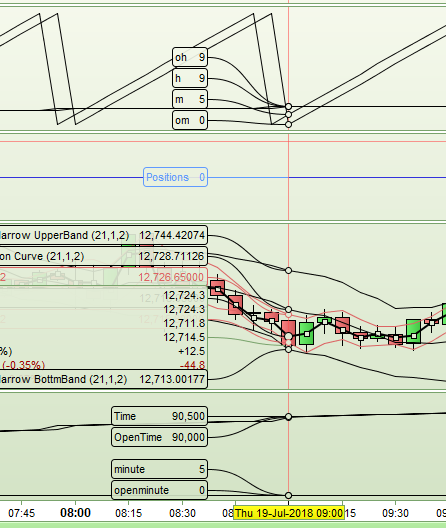OpenMinute vs Minute vs Actual
Forums › ProRealTime English forum › ProRealTime platform support › OpenMinute vs Minute vs Actual
- This topic has 11 replies, 4 voices, and was last updated 5 years ago by
Carine.
-
-
07/19/2018 at 8:30 PM #76346
As requested attached is a screenshot comparing time differences on PRT on the South Africa 40 Cash 5min:
GRAPH openhour as “oh”
GRAPH openminute as “om”
GRAPH hour as “h”
GRAPH minute as “m”This shows PRT reads ‘minute’ 15 minutes (3 bars) later than actual and ‘openminute’ 10 minutes (2 bars) later than usual.
How can this be explained? As already shown in my previous post this same comparison done in the Demo account also yields different results.
07/19/2018 at 8:59 PM #76349PRT reads fine, you attached a pic of a 5-minute bar and it displays time correctly.
The difference between Minute and OpenMinute is in their name.
Minute is returned when the bar closes, so for a 5-minute bar opened at 09:30 it will return 35, while OpenMinute will return, still when the bar closes, the minute the bar opened thus 30.
If there were no differences it would be useless to have two distinct keywords.
07/19/2018 at 9:48 PM #76351@robertogozzi just explain that again please using the example I attached:
The screenshot shows a 5m chart at 09h00:
openminute shows 09h15
minute shows 09h10Apologies my math must be really bad
07/19/2018 at 9:58 PM #76352openminute shows 09h15 minute shows 09h10 Apologies my math must be really bad
Maybe it is not your maths but your eyesight. 🙂
It shows OPENMINUTE to be 10 and MINUTE to be 15 which is correct.
07/19/2018 at 10:35 PM #7635307/19/2018 at 10:37 PM #76354I see what you mean, but I can’t replicate it, I tried it on several instruments and it works fine at all times, it does not wait 3 bars!
Please try again, the same code as below (please do not change it, the BUY is required), on DAX 5-minute TF at 09:00 UTC+2 (which is CET, the same time zone in France, Italy, Germany,….)
12345GRAPH openhour as "oh"GRAPH openminute as "om"GRAPH hour as "h"GRAPH minute as "m"buy at -close limit07/19/2018 at 11:24 PM #76360Could you please explain how minute can be 15 when actual is 0?
I stand corrected on that point as I failed to notice that the time at the bottom of your image on the chart was 0900. I was however correct that OPENMINUTE and MINUTE were not as you described them. 🙂
I too cannot replicate the problem. Here is an image with Robert’s strategy code at the top and an indicator showing the same returns at the bottom.
07/20/2018 at 6:04 AM #76365@Robertogozzi @Vonasi attached is the test on DAX 5min with the code Roberto suggested:
[Same problem]
Other South African users I know have verified they see the same as I.
We both have PRT accounts via IG in South Africa (might be a local server issue?)
07/20/2018 at 6:09 AM #7636707/20/2018 at 6:29 AM #76373How do we address this going forward as it is clearly not the code causing the issue.
We have to assume that as a starting point you and all the others in South Africa have sent a support ticket into PRT pointing out the issue and directing them to the two topics in this forum?
I would not run any time based conditions in live strategies with real money until I had heard whether the issue had been fixed or not. If you alter the times in your strategies to correct for the error and then PRT correct the time issue it could be very expensive.
07/20/2018 at 8:44 AM #76376I also tested it on South African indices and forex pairs and it works fine!
I think Vonasi’s suggestion to address PRT and wait for an answer is the only thing you can do now.
07/20/2018 at 9:18 AM #76377Hello Juanj,
In order to allow us to analyze your platform, please send us a technical report following these instructions:
- As soon as you encounter the issue, go to the “Help” menu on the ProRealTime toolbar.
- Please assure that the window concerned by this issue is open.
- Click on “Technical support”
- Choose the category (e.g. “Data” for a spike)
- Select the concerned window in the drop-down menu.
- Giving as much detail as possible, explain the issue you are having in the text box.
- Click “Send report”
This will send us a report containing technical information concerning your platform, which will allow our technical team to run a diagnostic analysis of the issue you have come across.
Regards,
-
AuthorPosts
Find exclusive trading pro-tools on