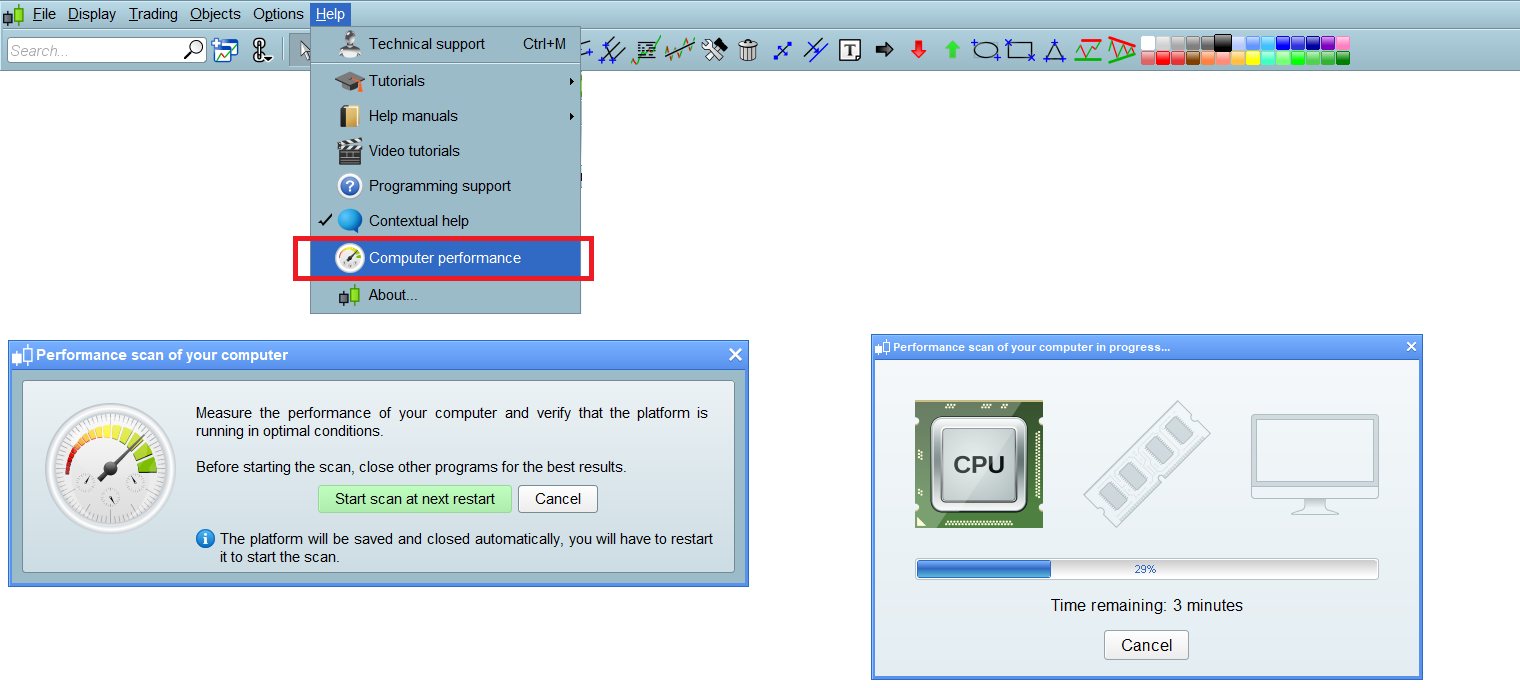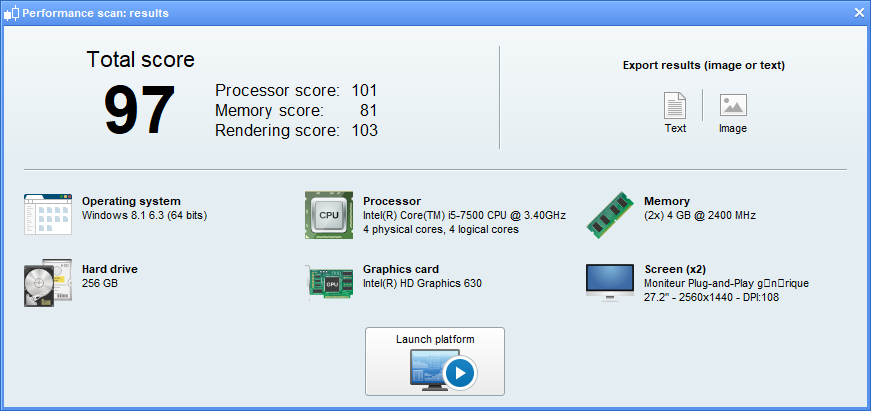Computer performance?
Forums › ProRealTime English forum › ProRealTime platform support › Computer performance?
- This topic has 19 replies, 12 voices, and was last updated 2 years ago by
RafaelN.
-
-
03/11/2018 at 4:45 PM #6500603/13/2018 at 10:28 AM #65173
Hi Eric,
This feature allows you to generate a performance report of the different components of your computer.
This allows you for example to compare two computers of yours or can be useful to generate a report for the ProRealTime Customer support in some cases.
Regards,
Pierre
03/13/2018 at 10:48 AM #6518003/13/2018 at 12:46 PM #6519703/13/2018 at 12:51 PM #6520503/13/2018 at 1:13 PM #6520903/13/2018 at 1:20 PM #6521204/23/2018 at 6:58 PM #6901504/23/2018 at 7:27 PM #69017I just ran a check (admittedly I had tonnes of stuff running in the background and got a score of 33!
I also notice that it says I (and every other person who has posted an image on here) am using Windows 8 and I am most definitely on Windows 10.
04/25/2018 at 6:27 AM #6911704/25/2018 at 10:43 PM #69180Pierre this is a nice idea and from what I can see it really only needs to be in a demo account.
It would be even more helpful if there was a clear guide or recommendation for a hardware system setup. Hopefully you will be able to provide this in the future.
04/29/2018 at 3:55 PM #69378Pierre.
Can you please make recommendations here which Java version and browser version was tested by PRT and is preferable to use by users.
This for all OS.Thank you.
05/01/2018 at 4:49 PM #69591Hi Andre,
the java is directly included in the ProRealTime launcher file. If you use this launching mode you do not need to have java installed on your computer. If a more performing java version is available this will be implemented directly in a new version of the launcher which will update automatically on your account.
Best regards,
Ulrike
06/24/2020 at 8:22 PM #13705106/24/2020 at 8:36 PM #137054 -
AuthorPosts